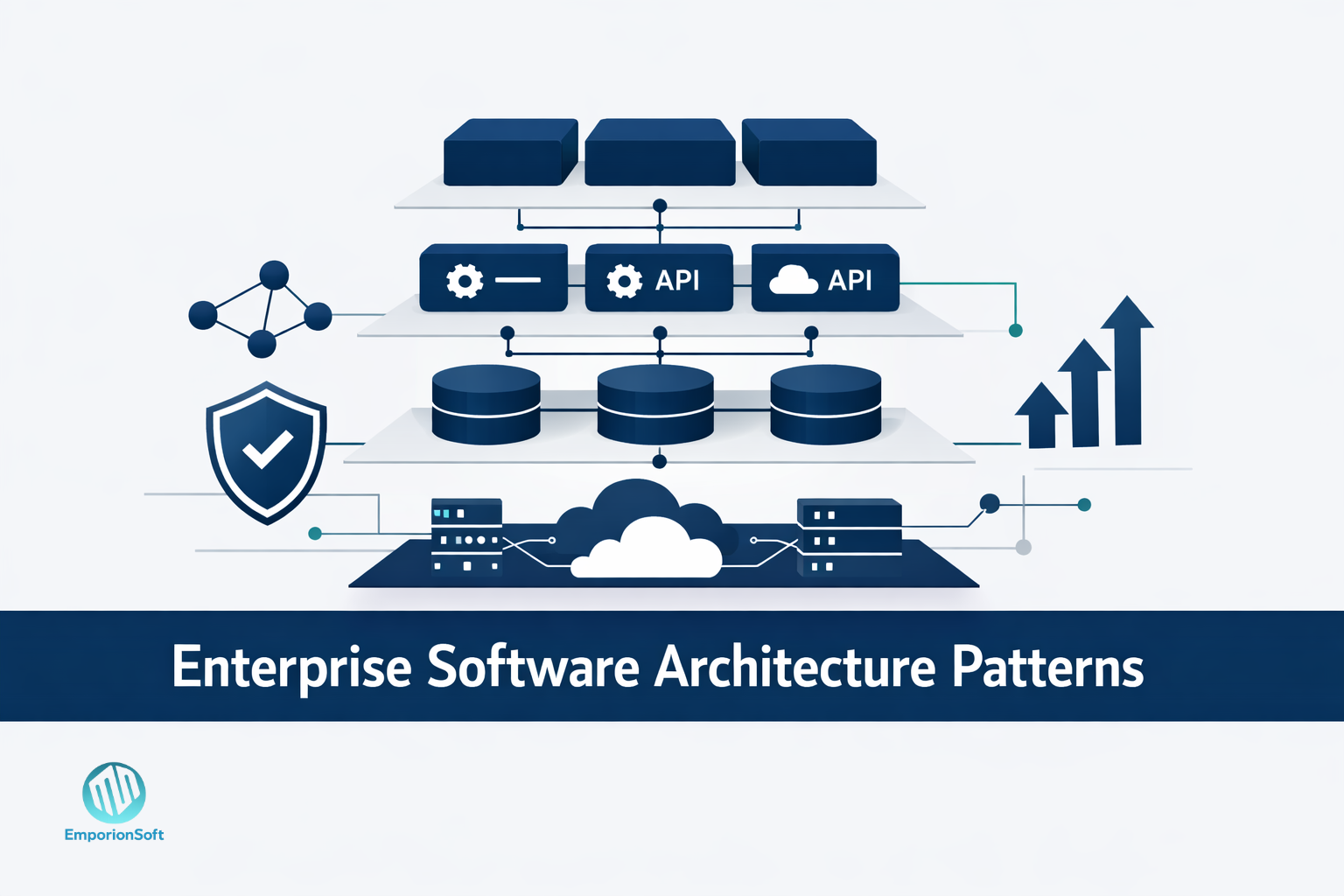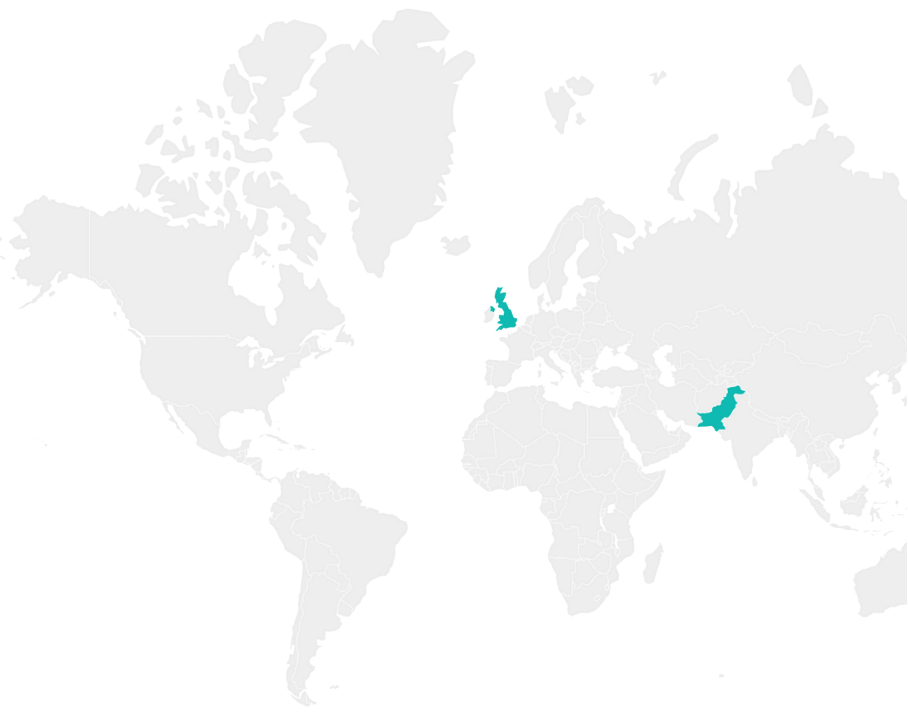The Rise of WhatsApp Business Communication in 2025: Why Every Service Brand Needs It
In today’s digital-first world, customer engagement happens where conversations naturally occur — and for billions of users, that’s WhatsApp. This WhatsApp Business API chatbot guide explores how service brands are using automation and messaging technology to revolutionise their customer experience. Whether you’re a growing startup or an established enterprise in Pakistan, understanding the WhatsApp Business API is now essential to staying competitive in the age of instant, intelligent communication.
Why WhatsApp Matters for Modern Businesses
With over 2.7 billion active users globally and more than 40 million businesses already using WhatsApp Business tools, the platform has become more than just a chat app — it’s a customer engagement engine. In Pakistan alone, the demand for WhatsApp Business API Pakistan integrations has surged as companies shift from traditional email or call centres to automated conversational experiences.
From appointment reminders to order confirmations and real-time support, WhatsApp business messaging bridges the gap between brands and customers with a level of convenience unmatched by other channels. Unlike social media ads or SMS campaigns, WhatsApp conversations feel personal — they’re trusted, fast, and encrypted.
The Evolution from Chat App to Business Platform
The introduction of the WhatsApp Business API marked a pivotal evolution in how brands communicate. It allows businesses to integrate their systems directly into WhatsApp, enabling automated responses, CRM connections, and even payment integrations. This isn’t just messaging — it’s full-scale WhatsApp integration that lets companies automate everything from lead generation to post-sale support.
Service providers such as banks, healthcare startups, logistics companies, and hospitality brands now rely on WhatsApp’s automation to offer 24/7 service without expanding human teams. This has been particularly impactful in Pakistan, where digital adoption is accelerating and consumers prefer WhatsApp as their go-to communication tool for both personal and professional use.
How the API Shapes Customer Experience
The WhatsApp Business API supports secure, high-volume conversations, making it ideal for brands managing thousands of queries daily. Automated chatbots handle FAQs or onboarding, while human agents can seamlessly step in when needed — creating a perfect hybrid of efficiency and empathy.
A recent report by TechCrunch highlighted how global companies like OYO and Booking.com use WhatsApp APIs to simplify user interactions and cut customer wait times by over 40% (source: TechCrunch).
For Pakistani service brands aiming to scale quickly without sacrificing customer satisfaction, leveraging WhatsApp automation isn’t just a trend — it’s a long-term strategy that builds trust and responsiveness at scale.
What Is the WhatsApp Business API? Features, Benefits, and Use-Cases
As businesses grow, so do their customer engagement needs. While the WhatsApp Business App suits small teams or individual entrepreneurs, scaling brands soon discover its limitations. That’s where the WhatsApp Business API comes in — a robust, developer-friendly platform designed to power automation, large-scale communication, and advanced integrations. In this section of our WhatsApp Business API chatbot guide, we’ll break down exactly how it works, who can use it, and what makes it the backbone of enterprise-level customer communication in Pakistan and beyond.
Understanding How the WhatsApp Business API Works
The WhatsApp Business API provides companies with programmatic access to WhatsApp’s messaging capabilities. Instead of managing messages manually through a mobile app, brands connect their backend systems — CRMs, ERP tools, or AI chatbots — directly to WhatsApp. This seamless WhatsApp Business integration allows them to automate communication, send notifications, and manage customer conversations from one central dashboard.
Businesses in Pakistan are rapidly adopting the API due to the country’s mobile-first economy and WhatsApp’s dominance as the preferred channel for customers. Through verified accounts and approved message templates, companies can send order updates, appointment reminders, or marketing campaigns — all within WhatsApp’s trusted ecosystem.
For developers and technical teams, Meta’s official documentation offers detailed steps on server setup, webhook configuration, and security best practices. However, for business owners or marketers, partnering with a tech firm experienced in WhatsApp bot setup guide implementation — like EmporionSoft — can make the process far simpler.
Who Can Use the WhatsApp Business API?
The API is built for medium to large businesses that handle a high message volume or need multi-agent support. Typical use-cases include:
-
E-commerce platforms automating order confirmations and delivery alerts.
-
Banks and fintech companies offering secure two-way communication.
-
Healthcare providers sending appointment schedules or prescription reminders.
-
Customer support teams using chatbots to reduce human workload and response time.
Unlike the standard Business App, which runs on a single device, the API supports multiple agents, advanced analytics, and third-party tool integrations — making it ideal for professional service brands scaling across multiple cities or countries.
Business App vs. Business API: Key Differences
| Feature | WhatsApp Business App | WhatsApp Business API |
|---|---|---|
| Target Users | Small businesses, freelancers | Medium to large enterprises |
| Access Type | Mobile-only (manual messaging) | Server-based (automated and scalable) |
| Message Volume | Limited | High-volume, automated |
| Multi-Agent Access | ❌ Not supported | ✅ Fully supported |
| Integrations | Basic only | Advanced (CRM, AI chatbots, ERP) |
| Verification | Optional | Verified business profile |
| Automation | Manual replies only | Complete chatbot automation |
| Analytics | Basic | Detailed metrics & dashboards |
This comparison clearly shows why the WhatsApp Business API Pakistan adoption rate is accelerating — it transforms WhatsApp from a simple messaging tool into a scalable, intelligent communication channel.
The Benefits That Drive Business Growth
-
Scalability: Handle thousands of simultaneous conversations with no downtime.
-
Verified Messaging: Build credibility through a green checkmark, assuring customers they’re engaging with a legitimate business.
-
Automation & Integration: Connect to CRM, AI chatbots, and backend systems through WhatsApp Business integration to automate repetitive tasks.
-
Customer Insight: Gain analytics on message delivery, open rates, and engagement patterns to optimise campaigns.
Looking Ahead: The Power of Chatbots
Now that you understand what makes the WhatsApp Business API such a game-changer, the next step is exploring how chatbots transform automation into intelligent conversation. In the upcoming section, we’ll dive deep into chatbot technology — what it is, how it works with WhatsApp, and how service brands can use it to offer smarter, faster, and more human-like support experiences.
Chatbots Explained: The Backbone of Modern WhatsApp Automation
If the WhatsApp Business API is the engine that powers customer communication, then chatbots are the skilled drivers steering every interaction. In this part of our WhatsApp Business API chatbot guide, we’ll explore what chatbots are, how they work within the WhatsApp ecosystem, and why they’ve become indispensable for modern service brands.
What Are Chatbots and How Do They Work?
A chatbot is an automated program designed to simulate human conversation using text or voice. Within the WhatsApp Business API, these bots connect directly to your business systems — CRMs, appointment schedulers, or help desks — to automate communication and execute actions based on user input.
They use Artificial Intelligence (AI), Natural Language Processing (NLP), and predefined logic flows to understand intent, interpret messages, and deliver precise responses. For example, when a customer types “I need a plumber today”, a trained bot can instantly suggest available slots, confirm the booking, and issue a receipt — all without human intervention.
This seamless experience is the essence of WhatsApp chatbot for business — providing round-the-clock assistance with accuracy and personality.
The Role of AI Logic and NLP in WhatsApp Chatbots
Modern chatbots are not just rule-based; they’re powered by machine learning and language models that continuously improve from user interactions.
-
AI Logic helps the system decide what to do next based on previous context — whether to respond, escalate, or trigger an automated workflow.
-
NLP (Natural Language Processing) enables bots to interpret slang, spelling errors, and varied sentence structures, ensuring every query feels understood.
-
Integration Layer connects the bot to the WhatsApp Business API, allowing real-time messaging and data synchronisation across tools.
According to Gartner, more than 70% of customer interactions in 2025 will involve AI-driven chatbots. This statistic underscores the direction modern service brands are heading — where automation complements, not replaces, human support.
Why Chatbots Are a Game-Changer for Service Brands
1. They Reduce Workload and Operational Costs
Instead of hiring larger customer support teams, service brands can deploy bots to manage FAQs, appointments, or repetitive inquiries. This significantly lowers overheads while maintaining consistency in tone and response quality.
2. They Enhance Response Time and Availability
Chatbots don’t sleep. Customers can get instant replies at any hour, improving satisfaction and trust. A HubSpot study found that 90% of consumers expect immediate responses from brands — something only automation can guarantee.
3. They Drive Conversions and Sales
By automating reminders, promotions, and lead follow-ups, bots support WhatsApp marketing automation campaigns that nurture leads and convert interest into revenue. For example, a salon in Lahore could send automated “15% off” messages to past clients, boosting repeat bookings with minimal effort.
4. They Scale Personalisation
Through WhatsApp bot setup guide frameworks, chatbots can access customer data to tailor responses — greeting users by name, remembering preferences, and even suggesting products or services they previously viewed.
Integrating Chatbots into WhatsApp: A Step Closer to Automation
Chatbots alone are powerful, but when connected to the WhatsApp Business API, they become unstoppable — enabling complete automation from message delivery to transaction confirmation.
In the next section, we’ll walk through the step-by-step process of integrating your chatbot into the WhatsApp Business API, including setup, configuration, and best practices for seamless automation.
How to Integrate a WhatsApp Business API Chatbot: Step-by-Step Beginner’s Guide
Now that we’ve explored how chatbots enhance automation, it’s time to put the theory into practice. This section of our WhatsApp Business API chatbot guide will walk you through the exact steps to set up, integrate, and test your own WhatsApp chatbot — whether you’re a local service provider in Pakistan or managing customer operations across multiple countries.
Implementing WhatsApp Business integration might sound technical, but with the right approach, it’s completely manageable — especially when supported by experienced partners or verified Meta providers. Let’s break it down.
Step 1 – Register with a Meta Business Solution Provider
To access the WhatsApp Business API, you’ll need to register through a Meta-approved Business Solution Provider (BSP) such as Twilio, 360Dialog, or WATI. These platforms serve as intermediaries between Meta’s systems and your business backend.
Visit your preferred BSP’s website and sign up for a WhatsApp Business API account. You’ll need a valid Facebook Business Manager account, a verified phone number, and administrative access.
If you’re unsure which provider suits your use case, EmporionSoft offers consultation services to help service brands choose the most cost-effective and scalable API option.
External Reference:
For more technical guidance, see the 360Dialog WhatsApp API setup guide or Twilio’s WhatsApp API documentation.
Step 2 – Verify Your Business with Meta
Once registered, you’ll need to verify your business through the Facebook Business Manager dashboard. This process ensures you’re a legitimate company eligible to use the WhatsApp API.
Verification involves:
-
Providing legal business documents (registration certificate, tax ID, etc.)
-
Confirming your company name and address
-
Linking your verified business phone number
Once approved, your business name appears on WhatsApp with a green tick, signalling authenticity and trust.
Step 3 – Connect Your System for WhatsApp Business Integration
Now it’s time to connect your internal tools — CRM, ERP, or helpdesk — with the WhatsApp API. BSPs provide a RESTful API endpoint, allowing you to automate communication flows directly.
If you’re using platforms like Twilio or 360Dialog, you can integrate these endpoints into your backend using your existing technology stack (Node.js, Python, PHP, etc.).
At this stage, many businesses collaborate with IT partners like EmporionSoft for complete WhatsApp Business integration, ensuring chatbots and automation tools sync smoothly with customer databases and existing workflows.
Step 4 – Configure Your Chatbot and Message Templates
Here’s where the WhatsApp bot setup guide really begins. Most BSP dashboards allow you to design your chatbot’s conversational flow, either through drag-and-drop builders or code-based configurations.
Key setup elements include:
-
Message templates: Pre-approved notifications for customer updates (bookings, delivery, invoices, etc.)
-
Quick replies and logic triggers: Define how your bot responds to user inputs
-
AI integration: Use NLP or external chatbot engines to improve message understanding
By combining automation and human handover options, you can create a flexible system that ensures both responsiveness and empathy.
Step 5 – Test Your Chatbot
Testing is crucial before you go live. Use sandbox environments (provided by Twilio, 360Dialog, or others) to send trial messages, test workflows, and refine your logic.
Validate:
-
Message delivery and read receipts
-
Response times and fallback conditions
-
Proper escalation to human agents when required
When satisfied, submit your templates for final approval from Meta. Once approved, your WhatsApp chatbot is ready to serve real customers.
Step 6 – Launch, Monitor, and Optimise
After deployment, use analytics dashboards provided by your BSP or third-party tools to monitor performance. Track metrics such as open rates, response time, and message volume.
The beauty of the WhatsApp Business API is that it’s not a static product — you can continuously refine chatbot flows, add features, and integrate AI-driven analytics for smarter engagement.
Your Journey to Automation Starts Here
By following these steps, you’ll move from concept to execution, transforming WhatsApp into a fully automated service channel that saves time and boosts conversions.
In the next section, we’ll explore the top WhatsApp automation tools and use-cases that empower service companies to deliver seamless customer experiences at scale.
Top WhatsApp Automation Tools and Use-Cases for Service Companies
As customer expectations rise, service brands need tools that can respond instantly, automate repetitive tasks, and personalise interactions at scale. That’s where WhatsApp automation tools come in — platforms that transform WhatsApp from a simple chat app into a fully-fledged business communication hub.
In this section of our WhatsApp Business API chatbot guide, we’ll explore the leading automation tools, their integrations, and how they help service companies streamline operations, nurture leads, and deliver world-class customer experiences.
Leading WhatsApp Automation Tools You Should Know
Modern businesses rely on third-party solutions built around the WhatsApp Business API to simplify implementation and automation. Here are three top tools trusted globally by service brands:
1. WATI (WhatsApp Team Inbox & Automation)
WATI is one of the most popular WhatsApp marketing automation platforms. It provides a shared team inbox, drag-and-drop chatbot builder, and easy integration with CRMs like HubSpot and Zoho.
-
Ideal for: Small to medium-sized service companies
-
Features: Auto-replies, customer segmentation, broadcast messaging, template management
-
Integrations: HubSpot, Google Sheets, Shopify
2. Twilio
Twilio’s WhatsApp Business messaging API gives developers complete control to integrate chat workflows into their systems. It’s ideal for enterprises that require scalability and customisation.
-
Ideal for: Enterprises with in-house technical teams
-
Features: Programmable messaging, template approval API, multi-channel support
-
Integrations: Salesforce, Zendesk, Microsoft Dynamics
3. Zoko
Zoko offers an all-in-one interface for sales, marketing, and support automation through WhatsApp. It’s particularly effective for e-commerce and service-based companies that depend on high message volumes.
-
Ideal for: E-commerce and service marketplaces
-
Features: Multi-agent dashboard, checkout reminders, payment links, campaign analytics
-
Integrations: Shopify, WooCommerce, Zapier
Pro Tip 💡:
Choose your WhatsApp automation platform based on your existing infrastructure. If your business runs on CRM systems like Salesforce or HubSpot, Twilio or WATI are strong choices due to their seamless API connectivity. For fast campaign execution with less technical overhead, Zoko offers quick setup and excellent marketing automation tools.
How WhatsApp Automation Tools Integrate with Business Systems
One of the biggest strengths of modern WhatsApp automation tools is their ability to connect seamlessly with your CRM and ERP systems. This ensures all customer data — from contact details to service history — stays synchronised across platforms.
-
CRM Integration: Automate follow-ups, reminders, and lead tracking directly from WhatsApp messages.
-
ERP Integration: Manage order confirmations, delivery status, and billing updates without switching tools.
-
AI Integration: Combine chatbots and automation with predictive insights using AI models trained on real-time data.
EmporionSoft’s expertise in Real-Time AI in Production and Building Resilient Software demonstrates how robust backend architecture ensures these integrations remain reliable, secure, and scalable.
Real-Life Use Cases of WhatsApp Automation
These platforms unlock endless automation opportunities for service brands. Below are some of the most common examples:
-
Booking Confirmations: Automatically confirm appointments or reservations with clients.
-
Instant FAQs: Deploy chatbots to answer common queries about pricing, service hours, or procedures.
-
Lead Nurturing: Follow up on form submissions or consultations automatically with pre-defined message sequences.
-
Customer Feedback: Send post-service surveys or satisfaction ratings to improve retention.
-
Order Updates: Notify customers about dispatch, delivery, or billing status in real time.
Pro Tip 🧠:
Use message templates for critical updates like order status or invoice confirmations. This ensures compliance with WhatsApp’s policy and guarantees higher message deliverability rates.
Why Automation Is No Longer Optional
In the era of instant communication, manual customer engagement is both time-consuming and error-prone. WhatsApp automation bridges that gap — combining personalisation with efficiency.
According to a G2 industry report, businesses that implement messaging automation see a 35% increase in customer retention and up to 60% faster response times. For service brands, that translates directly into higher trust and stronger client relationships.
Coming Up Next: Pricing and Localisation
While automation tools are essential, cost and compliance vary across regions — especially in emerging markets like Pakistan. In the next section, we’ll explore WhatsApp Business API pricing, local integration partners, and how to choose the right plan for your service brand’s needs.
WhatsApp Business API Pricing & Local Integration in Pakistan
For many service brands, the decision to adopt the WhatsApp Business API often comes down to one critical factor — pricing. Understanding how the WhatsApp API pricing in Pakistan works, what partner providers offer, and what compliance standards apply is key before investing in automation. In this part of our WhatsApp Business API chatbot guide, we’ll unpack the cost structure, template system, and trusted providers helping Pakistani businesses streamline their communication strategy.
Understanding WhatsApp Business API Pricing
Unlike the free WhatsApp Business App, the WhatsApp Business API Pakistan follows a conversation-based pricing model. Instead of paying per message, businesses are charged per conversation window — typically a 24-hour session initiated by either the customer or the business.
Meta categorises conversations into two types:
-
User-initiated: When a customer messages first.
-
Business-initiated: When your company sends a message template to start a conversation.
Each carries a small fee determined by Meta and your Business Solution Provider (BSP). Pricing varies slightly across providers but generally remains competitive for the Pakistani market.
WhatsApp API Pricing Table for Pakistan (Estimated)
| Provider | Monthly Fee | Conversation Cost (Avg.) | Notable Features |
|---|---|---|---|
| 360Dialog | $15–25 | $0.02–$0.05 per conversation | Low setup cost, easy API access |
| Twilio | $20–30 | $0.03–$0.06 per conversation | Developer-friendly API, multi-channel support |
| WATI | $40–60 | $0.02–$0.05 per conversation | Built-in chatbot builder, CRM integration |
Note: Prices fluctuate based on exchange rates and Meta’s regional adjustments. For current figures, refer to Meta’s official WhatsApp Business API pricing documentation.
These providers handle hosting, message routing, and maintenance, so your business only needs to focus on chatbot logic and customer experience.
Message Templates and Approval Process
All outbound business-initiated conversations must use pre-approved templates. These ensure compliance and prevent spam-like messaging. Templates can cover:
-
Order confirmations
-
Payment receipts
-
Appointment reminders
-
Feedback requests
Templates are submitted through your BSP dashboard for Meta’s review and typically approved within 24–48 hours. Each approved template is reusable across your campaigns — ideal for consistent WhatsApp Business integration.
Pro Tip 💡:
Keep your message templates clear, professional, and personalised. Meta’s system flags overly promotional or misleading templates, which can delay approval.
Compliance and Data Privacy Considerations
Businesses operating in Pakistan must comply with Meta’s global data handling policies and local data protection laws. This includes:
-
Storing user data securely
-
Providing opt-in/opt-out options for users
-
Ensuring all messages adhere to Meta’s Commerce and Business Policies
Using verified BSPs such as Twilio, 360Dialog, or WATI ensures you remain compliant while maintaining reliable uptime. These partners handle encryption, message delivery, and API hosting in secure environments approved by Meta.
EmporionSoft’s team specialises in secure WhatsApp Business integration, ensuring your communication systems meet compliance standards and integrate seamlessly with CRM or ERP systems.
Why Pricing Transparency Matters
Choosing the right BSP is more than a financial decision — it’s about scalability and trust. Transparent billing helps you forecast communication costs while scaling operations without worrying about hidden charges.
If you’re unsure which pricing model fits your brand, you can always discuss custom integration options through EmporionSoft’s Contact Us page.
Next Up: Global Success Stories
Now that we’ve broken down the pricing and compliance aspects of the WhatsApp Business API Pakistan, it’s time to see how real companies worldwide are using this technology to drive engagement and revenue. In the next section, we’ll explore global success stories — from logistics to healthcare — and how automation has transformed customer communication at scale.
Real-World Examples of WhatsApp API Chatbots Driving Business Success
Nothing illustrates the power of automation better than real-world success. Across industries — from e-commerce to healthcare and logistics — brands are using WhatsApp Business API chatbots to simplify operations, personalise communication, and boost customer satisfaction. These stories prove that intelligent messaging isn’t just convenient; it’s transformative.
In this section of our WhatsApp Business API chatbot guide, we’ll examine real WhatsApp API chatbot examples that demonstrate how service-focused organisations across Pakistan and beyond have achieved measurable growth through automation.
1. E-Commerce: Instant Customer Support and Conversions
E-commerce brands were among the first to embrace WhatsApp chatbot for business because it bridges the gap between browsing and buying. By integrating chatbots with product catalogues and CRMs, online retailers now deliver personalised experiences 24/7.
Example:
A Lahore-based fashion retailer integrated its Shopify store with the WhatsApp Business API via WATI. The chatbot handled FAQs, tracked orders, and recommended related products.
Results:
-
📈 35% increase in conversion rate from chat-based sales.
-
⚡ Response times reduced from 15 minutes to under 30 seconds.
-
💬 Customer satisfaction rose by 40% according to post-purchase surveys.
Internationally, Forbes reported that L’Oréal achieved similar gains by using WhatsApp chatbots for product consultations, driving faster decision-making and higher engagement (source: Forbes).
2. Healthcare: Appointment Scheduling and Patient Engagement
Healthcare providers use the WhatsApp Business API to make communication more human — and more efficient. From appointment reminders to post-consultation care, chatbots reduce administrative load while maintaining privacy and empathy.
Example:
A Pakistani telehealth startup implemented the WhatsApp Business API through Twilio to automate appointment scheduling, reminders, and prescription follow-ups.
Results:
-
⏱ 60% faster appointment booking with zero manual handling.
-
🧠 Automated prescription alerts improved medication adherence by 25%.
-
🤝 90% of patients rated WhatsApp as their preferred communication channel.
Globally, Meta Success Stories featured Apollo Hospitals (India), where WhatsApp bots now manage patient onboarding and COVID-19 updates for millions, cutting call-centre costs dramatically (Meta Success Stories).
3. Logistics & On-Demand Services: Real-Time Tracking and Notifications
In the logistics and on-demand sector, timing and transparency define customer loyalty. Chatbots built with the WhatsApp Business API automate notifications for shipping, delivery, and driver coordination.
Example:
A Karachi-based courier network partnered with 360Dialog to enable real-time parcel tracking via WhatsApp. Customers could simply enter their tracking ID and receive instant updates, eliminating the need for support calls.
Results:
-
🚚 50% reduction in support queries related to delivery status.
-
🔄 Improved operational efficiency by 30% through automated updates.
-
📦 Increased repeat customer retention by 20%.
Internationally, DHL Express uses WhatsApp chatbots globally to manage shipping notifications and customs alerts — providing proactive communication that improves delivery satisfaction rates by over 45% (source: Business Insider).
Key Takeaways from Global Adoption
Across industries, the outcomes are clear:
-
Speed: Instant messaging dramatically improves customer response times.
-
Efficiency: AI-driven workflows reduce team workload and costs.
-
Personalisation: Contextual recommendations and order-based messages enhance customer loyalty.
EmporionSoft’s own Case Studies showcase similar transformations in software and service projects — from automated CRM integrations to conversational AI deployment. For more detailed insights, explore Our Insights to see how emerging automation trends are reshaping digital engagement.
Next Up: The Future of WhatsApp Automation
These WhatsApp API chatbot examples prove that automation is no longer a luxury — it’s a necessity for modern customer experience. In the final section, we’ll explore the future of WhatsApp automation, uncovering how AI advancements, predictive analytics, and generative chat models will continue to redefine business communication — and why now is the perfect time to act.
The Future of WhatsApp Automation & Why Service Brands Should Act Now
As we’ve explored throughout this WhatsApp Business API chatbot guide, the future of customer communication lies in intelligent automation. From the early foundations of API-based messaging to powerful chatbot capabilities, localised pricing, and real-world success stories, one thing is clear — WhatsApp has evolved from a simple chat app into a full-scale business operations platform.
Businesses that embrace WhatsApp Business integration early are already enjoying measurable results: faster response times, reduced support costs, and stronger customer loyalty. In Pakistan and across global markets, service brands that leverage WhatsApp marketing automation are transforming how they engage clients — building trust through immediacy, personalisation, and proactive communication.
Why Acting Now Gives You the Advantage
The shift to automated customer engagement isn’t just a trend; it’s a long-term transformation. Service companies that adopt these systems early gain a competitive edge through:
-
Scalability: Managing thousands of client interactions without growing team size.
-
Efficiency: Automating booking confirmations, FAQs, and support across multiple channels.
-
Data Intelligence: Using chat analytics to refine customer journeys and identify growth opportunities.
Every message becomes an opportunity — not just to respond, but to build meaningful relationships. And with Meta’s ecosystem expanding rapidly, the WhatsApp Business API will continue to evolve, integrating deeper with AI tools, CRMs, and payment systems.
Partner with Experts Who Understand the Ecosystem
At EmporionSoft Pvt Ltd, we specialise in AI chatbot development, automation architecture, and API integration that align perfectly with your brand’s goals. Whether you’re a service startup in Lahore or a global SaaS provider, our team designs scalable, secure, and user-centric WhatsApp automation systems that deliver measurable ROI.
Our experience spans industries — e-commerce, healthcare, logistics, and fintech — where WhatsApp-powered solutions have become indispensable. If you’re ready to modernise your communication and unlock the next level of customer engagement, it starts here:
Innovation Beyond Borders
EmporionSoft also collaborates with innovation partners such as TheCodeV UK — extending our reach into advanced product engineering, AI research, and enterprise software development. Together, we deliver solutions that connect businesses to customers more intelligently than ever before.
Final Thoughts
The path to success in digital communication is paved with automation, personalisation, and intelligent design. WhatsApp isn’t just a messaging platform anymore — it’s your brand’s direct bridge to customers, powered by data and empathy.
By adopting tailored WhatsApp Business API chatbot solutions, you’re not just upgrading your technology stack; you’re redefining how your business listens, responds, and grows.
Now is the time to build that connection — and EmporionSoft is ready to help you make it happen.