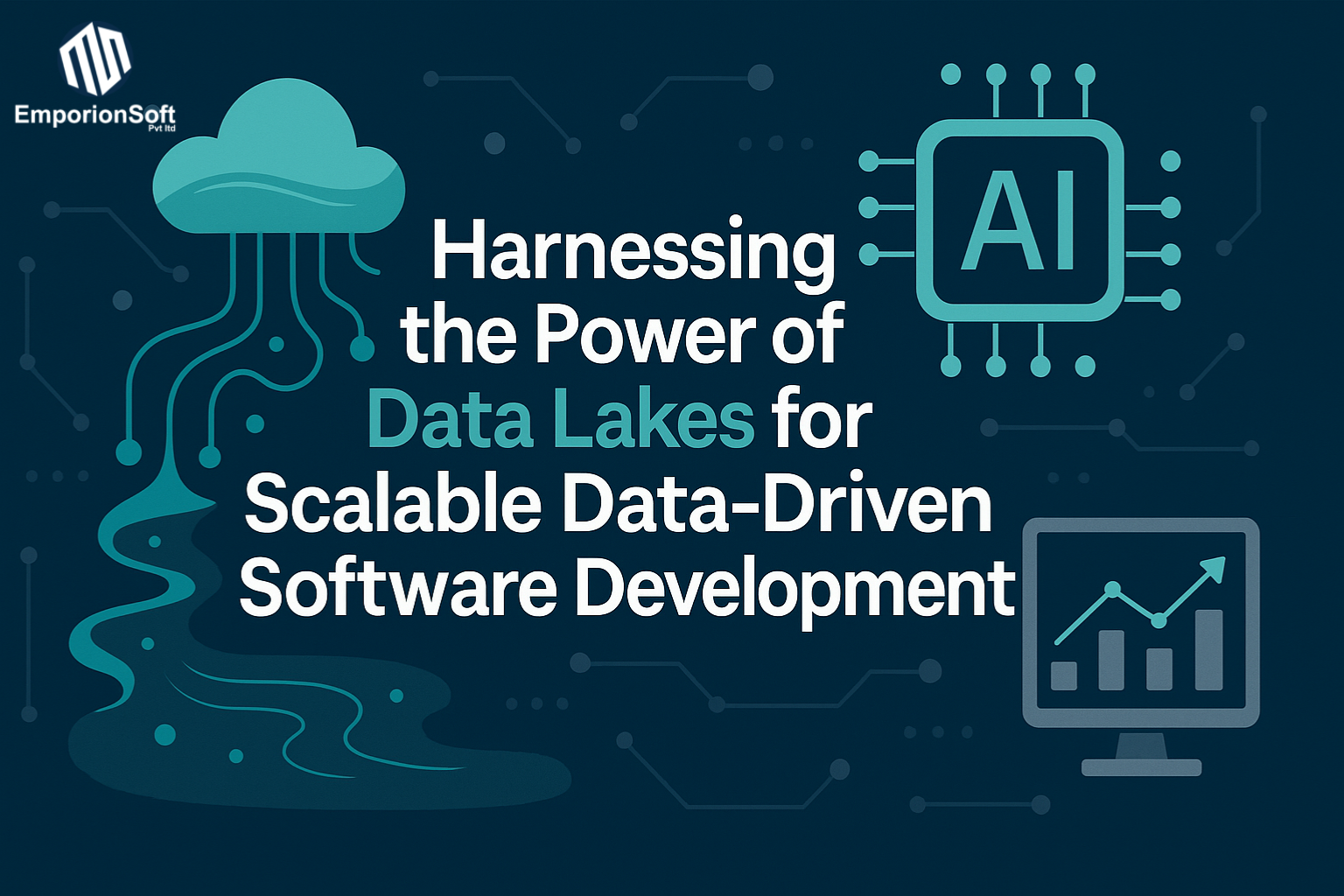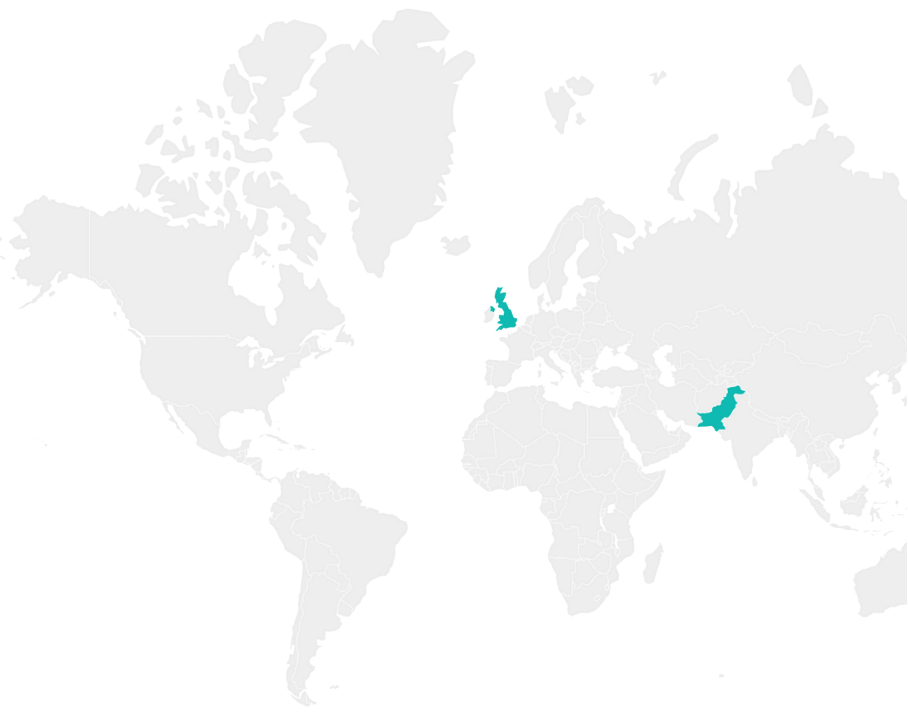Introduction to Cross-Platform App Development
In 2024, businesses seeking rapid, cost-effective solutions for reaching broader audiences are turning increasingly to cross-platform app development tools. Cross-platform development allows developers to create mobile applications that seamlessly operate on multiple platforms—such as iOS, Android, and Windows—using a single, unified codebase. This approach contrasts significantly with native app development, where separate applications must be individually designed and coded for each platform, often requiring distinct programming languages and frameworks.
The core advantage of using cross-platform tools lies in their ability to dramatically reduce development costs and time-to-market. Instead of hiring separate teams for different platforms, businesses can streamline resources, ensuring faster development cycles and simplified maintenance. As global markets become more competitive, leveraging the best app development tools becomes crucial for companies aiming to scale quickly and efficiently.
Cross-platform app development also offers consistent user experiences across diverse platforms, enhancing brand recognition and customer satisfaction. Unlike native apps, which are optimized specifically for each platform, cross-platform apps maintain a uniform appearance and functionality, providing users with familiar navigation and reliable performance irrespective of their device. This uniformity can boost user retention and brand loyalty, essential elements in today’s fiercely competitive app market.
However, it is essential to understand the nuanced trade-offs between cross-platform vs native apps. Native applications are often praised for their superior performance, advanced capabilities, and deep integration with the device’s hardware and features. Yet, these benefits come at higher costs, longer development cycles, and greater complexity in maintenance. Cross-platform solutions, while potentially sacrificing some degree of performance optimization, more than compensate by offering rapid scalability, cost-efficiency, and easier updates—critical factors for many modern enterprises.
In the fast-paced landscape of mobile application development, choosing the right tools is pivotal. The surge in popularity of hybrid app development tools and modern mobile app frameworks 2024 like Flutter, React Native, Xamarin, and others highlights how swiftly technology evolves to meet business demands. Each framework comes with its unique strengths and limitations, making it crucial for businesses to carefully weigh the pros and cons of cross-platform apps to ensure alignment with their strategic goals.
If your business aims to maintain a competitive edge by swiftly launching robust, multi-platform applications, understanding the landscape of top cross-platform frameworks is indispensable. This comprehensive guide will delve into the eight best tools for cross-platform app development in 2024, examining their advantages, limitations, and suitability for various business scenarios. Continue reading to discover how the right cross-platform development tool can propel your business forward in the digital age.
Why Choose Cross-Platform Development in 2024?
As businesses navigate an increasingly digital marketplace, the choice between cross-platform vs native apps has become more critical than ever. While native applications have their strengths, the overwhelming advantages presented by cross-platform app development tools make them a compelling choice for businesses aiming to thrive in 2024. From startups to multinational corporations, adopting cross-platform strategies offers substantial benefits, empowering businesses to remain agile and responsive to market trends.
1. Cost-Efficiency
One of the most significant advantages of cross-platform app development is cost-efficiency. Businesses using hybrid app development tools can reduce their overall development costs by up to 40-50%, according to recent industry studies. With a unified codebase, organisations eliminate the need for multiple dedicated development teams—one each for Android, iOS, and web apps—significantly cutting down on expenses and maximising ROI.
2. Faster Deployment
Speed-to-market is a critical competitive advantage. Cross-platform development accelerates deployment times considerably, allowing businesses to release applications faster than their competitors. According to industry surveys, cross-platform apps reach the market 30-40% faster than traditional native apps due to streamlined workflows and unified development processes. This rapid deployment capability helps businesses quickly adapt to market demands and consumer trends.
3. Unified Codebase and Simplified Maintenance
Maintaining multiple native apps can become costly, time-consuming, and resource-intensive. In contrast, cross-platform frameworks use a single codebase, simplifying updates, patches, and feature additions. The use of unified codebases means developers spend less time debugging and maintaining multiple app versions, and more time innovating and enhancing user experiences. The best app development tools in 2024, such as Flutter and React Native, offer outstanding performance and simplified maintenance, making them ideal choices for forward-thinking businesses.
4. Broader Audience Reach
The growing demand for seamless user experiences across multiple devices and platforms makes cross-platform development an attractive proposition. Cross-platform solutions offer immediate accessibility on all major platforms, dramatically increasing a business’s potential user base. In 2024, businesses using mobile app frameworks to engage users across Android, iOS, and the web simultaneously are likely to experience significant gains in user acquisition and market penetration, compared to competitors relying exclusively on native applications.
5. Scalability and Flexibility
In today’s dynamic market, flexibility and scalability are paramount. Cross-platform app development tools inherently support scalability, empowering businesses to grow rapidly without facing major redevelopment hurdles. Organisations can efficiently scale their applications across new platforms or expand their app features seamlessly, ensuring their apps evolve alongside user expectations and market dynamics.
Industry Trends Supporting Cross-Platform Development
Recent trends reflect a pronounced shift toward cross-platform and hybrid app development. Industry reports project the cross-platform market will exceed £50 billion by 2027, illustrating the growing reliance businesses have on these innovative technologies. With a steady rise in usage across sectors from retail and e-commerce to healthcare and logistics, cross-platform apps have proven their value as robust, reliable, and future-proof digital solutions.
In conclusion, cross-platform app development isn’t just a passing trend—it’s a strategic imperative for businesses seeking growth, agility, and sustained competitiveness in 2024 and beyond. Ready to explore how cross-platform solutions can transform your digital strategy? Visit EmporionSoft homepage to learn more, or contact our expert team today for a consultation tailored to your business needs.
React Native: Pros and Cons
When exploring the best app development tools available in 2024, React Native continues to stand out as one of the most robust and popular cross-platform app development tools. Initially developed by Facebook (now Meta) in 2015, React Native has evolved significantly, offering developers powerful capabilities to create mobile apps with native-like performance using JavaScript and React.js. Below, we’ll analyse its main features, advantages, and potential drawbacks, helping you understand why developers frequently prefer it, especially in comparison to alternatives like Flutter.
Key Features of React Native
React Native allows developers to build mobile apps that closely mimic the behaviour and appearance of native apps. Its key features include:
-
JavaScript and JSX: React Native leverages JavaScript, one of the most widely adopted programming languages globally, combined with JSX for building intuitive and dynamic user interfaces.
-
Reusable Components: Developers can reuse code components across Android and iOS, simplifying and speeding up development significantly.
-
Hot Reloading: This feature lets developers instantly preview changes, dramatically enhancing productivity and easing the debugging process.
-
Rich Ecosystem: React Native enjoys strong community support, offering a wealth of libraries, plugins, and extensive official documentation (available here).
Advantages of React Native
1. Cost-Effectiveness
React Native significantly reduces development costs thanks to its reusable codebase, enabling companies to allocate their budget efficiently. Developers don’t need separate teams for iOS and Android development, thus cutting overall project expenses.
2. Performance Close to Native Apps
Unlike some hybrid app development tools, React Native delivers impressive app performance by interacting directly with native components. Although not entirely matching native app performance, it effectively bridges the gap, ensuring smooth, responsive, and intuitive user experiences.
3. Rapid Development and Deployment
With features like hot reloading and pre-built UI libraries, React Native accelerates the development cycle, enabling faster deployment—crucial in today’s highly competitive digital environment.
4. Strong Community Support
React Native boasts a large and active developer community. This extensive community contributes to continuous enhancements, bug fixes, and robust support, making troubleshooting more straightforward and efficient.
Disadvantages of React Native
Despite numerous benefits, React Native also presents certain drawbacks businesses should consider:
1. Performance Limitations
Although generally excellent, complex animations or advanced graphics-intensive tasks might not perform as smoothly as fully native apps, potentially requiring additional native development for optimal results.
2. Dependency on Third-party Libraries
React Native heavily relies on third-party libraries. While this ecosystem is rich and expansive, dependency management can sometimes lead to compatibility issues, especially with frequent updates.
3. Limited Customisation
While React Native effectively supports most common app functionalities, highly customised user interfaces or advanced native functionalities might require supplementary native coding, potentially increasing project complexity.
React Native vs Flutter: Brief Comparison
When comparing React Native with Flutter—another top cross-platform framework—developers frequently debate trade-offs in performance, language ease, and ecosystem maturity. React Native uses JavaScript, offering immediate accessibility for a vast developer community. Flutter, by contrast, relies on Dart, a less popular but robust language, offering slightly superior performance and a more consistent UI across platforms. However, React Native’s maturity, large community, and JavaScript familiarity often make it a preferred choice, particularly for businesses seeking rapid, efficient cross-platform development.
Flutter: Pros and Cons of a Leading Cross-Platform App Development Tool in 2024
Flutter has rapidly emerged as one of the top cross-platform frameworks in 2024, becoming a favourite among developers worldwide. Created by Google and officially launched in 2018, Flutter is an open-source, UI-focused toolkit designed to build beautiful, natively compiled applications from a single codebase for multiple platforms, including Android, iOS, web, and desktop. Flutter’s distinctive approach to UI development and seamless performance continues to attract businesses looking for efficient hybrid app development tools.
Let’s delve deeper into Flutter’s main features, its strengths, and some limitations, enabling you to make an informed decision about using it for your next app development project.
What is Flutter?
Flutter leverages Dart, a powerful programming language developed by Google, enabling developers to create visually appealing and high-performance applications. Unlike other cross-platform app development tools, Flutter compiles directly into native code without relying on intermediate bridges, ensuring exceptional speed and performance.
Key Features of Flutter
Flutter boasts several compelling features that make it one of the best app development tools in 2024:
-
Hot Reload: Instantly view code changes in real-time, significantly boosting productivity.
-
Expressive UI: Rich widgets and customisable UI elements help create stunning user interfaces with minimal effort.
-
Single Codebase: Write once and deploy across multiple platforms, including mobile, desktop, and web applications.
-
Native Performance: Flutter compiles to native ARM code, eliminating the performance drawbacks common in traditional hybrid apps.
-
Robust Documentation and Community Support: Google provides extensive official Flutter documentation alongside an active, growing developer community.
Advantages of Flutter for Cross-Platform Development
1. Exceptional Performance
Flutter delivers near-native performance, primarily because Dart compiles directly to native machine code, avoiding JavaScript bridges that slow down apps built with other frameworks. This unique advantage positions Flutter prominently in the debate of cross-platform vs native apps.
2. Beautiful and Consistent UI
Flutter provides a comprehensive widget library, allowing developers to design sophisticated UIs quickly. Widgets render directly, offering consistent user experiences across multiple platforms, making it ideal for brands focused on premium UX.
3. Faster Development Cycles
With Flutter’s hot reload feature, developers can experiment, build UIs, add features, and fix bugs swiftly, cutting development time significantly—sometimes by up to 40-50% compared to native development.
4. Broad Platform Support
Flutter has expanded its capabilities beyond mobile applications. Today, developers can seamlessly build applications for Android, iOS, Windows, macOS, Linux, and web browsers from a unified codebase, making it one of the most versatile mobile app frameworks of 2024.
Notable Examples of Flutter Apps
Several prominent apps have been successfully built using Flutter, underscoring its robustness and reliability:
-
Google Pay: Google’s own payment platform leverages Flutter for seamless cross-platform transactions.
-
Alibaba’s Xianyu: An e-commerce marketplace by Alibaba, benefiting from Flutter’s high performance and rapid development.
-
Reflectly: A popular personal journaling app praised for its beautiful and intuitive UI built entirely with Flutter.
Disadvantages of Using Flutter
Despite numerous strengths, Flutter also has some considerations businesses must acknowledge:
1. Larger App Sizes
Flutter apps tend to have slightly larger file sizes compared to native or React Native apps, which could impact users with limited storage or slower internet connections.
2. Younger Ecosystem
Flutter’s ecosystem, while rapidly growing, remains younger than competitors like React Native, resulting in fewer third-party libraries and support compared to established tools.
3. Dart Language Adoption
Dart, although powerful, is less popular than JavaScript or Kotlin, meaning businesses might face challenges in recruiting experienced Flutter developers, especially in regions where Dart adoption is lower.
Flutter vs React Native: A Quick Comparison
Flutter’s superior UI consistency, native performance, and hot reload make it increasingly popular. Compared to React Native, Flutter generally offers smoother animations and faster rendering due to direct native code compilation. However, React Native still boasts broader community support and JavaScript familiarity, presenting a trade-off between performance and accessibility.
In conclusion, Flutter is undoubtedly among the strongest contenders for businesses seeking robust cross-platform app development tools in 2024. Its compelling features, beautiful UIs, and native-level performance make it a preferred choice for many innovative companies.
Xamarin: Pros and Cons of a Trusted Cross-Platform App Development Tool
As businesses increasingly seek effective ways to reach broader audiences through mobile applications, Xamarin continues to earn its place among the best app development tools for cross-platform solutions in 2024. Backed by Microsoft, Xamarin allows developers to create native apps for Android, iOS, and Windows using a shared C# codebase. With its solid industry standing and mature ecosystem, Xamarin offers unique strengths compared to competitors like React Native and Flutter.
Let’s explore Xamarin’s capabilities, key features, and industry adoption, clearly highlighting its pros and cons to help you understand if it’s the right fit for your business needs.
What is Xamarin?
Xamarin is a Microsoft-owned framework that utilises the powerful C# language along with the .NET framework. It enables developers to build cross-platform applications that deliver near-native performance by directly accessing native APIs. Xamarin empowers developers to reuse a significant percentage of their code across platforms, greatly reducing development costs and accelerating deployment timelines.
Explore more about Xamarin on Microsoft’s official Xamarin page.
Key Features of Xamarin
Xamarin’s notable features that set it apart from other cross-platform app development tools include:
-
Native API Access: Xamarin apps can access full native APIs, providing native-level performance and integration.
-
Shared Codebase: Developers reuse up to 80-90% of their code across platforms, significantly boosting productivity.
-
Visual Studio Integration: Xamarin fully integrates with Microsoft Visual Studio, delivering a powerful development environment and excellent debugging capabilities.
-
Comprehensive Testing Framework: Xamarin Test Cloud allows automated testing across thousands of devices, reducing bugs and improving app quality.
-
Robust Ecosystem and Community Support: Xamarin’s longstanding presence has built a robust ecosystem, complemented by Microsoft’s official support.
Advantages of Xamarin for Cross-Platform Development
1. Near-Native Performance
Xamarin delivers high-performance apps by compiling directly to native code, unlike traditional hybrid app development tools that rely heavily on web views. This results in smoother user experiences, comparable to native applications.
2. Shared Code Efficiency
The ability to share most application logic across multiple platforms significantly cuts down development and maintenance costs. Xamarin is particularly ideal for enterprise-level apps where maintaining consistent logic and backend integrations is crucial.
3. Strong Support and Stability
Being a Microsoft-owned product, Xamarin enjoys excellent documentation, frequent updates, and long-term stability—crucial for businesses that require dependable support and continuous improvements.
4. Enhanced Security
Xamarin leverages Microsoft’s robust security protocols inherent in the .NET framework, making it particularly appealing for regulated industries such as healthcare, finance, and automotive sectors.
Industry Adoption and Use Cases
Xamarin is widely adopted by global enterprises and SMEs alike, including renowned brands like Siemens, UPS, and The World Bank. Its reliability, performance, and security features make it particularly appealing for enterprise-level applications or mission-critical software solutions where robustness, stability, and compliance are paramount.
Disadvantages of Xamarin
Despite its strengths, Xamarin also presents certain challenges businesses must consider:
1. Larger App Size
Xamarin-based applications typically have larger file sizes compared to those built with Flutter or React Native. This can be a drawback for user segments sensitive to storage constraints or slow internet connections.
2. Higher Licensing Costs
While Xamarin itself is open-source, enterprises requiring advanced testing and cloud services might incur higher costs due to licenses for tools like Visual Studio Enterprise and Xamarin Test Cloud.
3. Learning Curve
Xamarin development requires familiarity with C# and .NET, potentially presenting a steeper learning curve for developers primarily accustomed to JavaScript (React Native) or Dart (Flutter).
Xamarin vs React Native and Flutter: Brief Comparison
Compared to React Native, Xamarin provides superior performance in accessing native hardware features, though it lags behind React Native’s extensive JavaScript community support. In contrast, Flutter provides faster rendering and more expressive UI elements, but Xamarin outperforms Flutter in terms of mature enterprise-grade integrations and robust security, thanks to Microsoft’s backing.
When is Xamarin Ideal?
Xamarin shines brightest in scenarios such as:
-
Enterprise-level apps requiring robust security and backend integration.
-
Applications targeting multiple platforms (mobile, desktop, IoT) with a consistent, maintainable codebase.
-
Businesses leveraging Microsoft technologies like Azure, where Xamarin integrates seamlessly.
In conclusion, Xamarin continues to be a formidable choice among the top cross-platform frameworks in 2024. Its maturity, reliability, and integration with Microsoft technologies make it uniquely suited for enterprise applications seeking stability and performance.
Ionic: Pros and Cons for Hybrid App Development Tools in 2024
Ionic remains one of the most popular hybrid app development tools in 2024, renowned for its ability to streamline development and deliver visually appealing apps across multiple platforms. Originally released in 2013, Ionic has since evolved into a mature, open-source framework that combines HTML, CSS, and JavaScript with modern web technologies, empowering developers to rapidly build cross-platform mobile apps with web-like efficiency.
Below, we evaluate Ionic’s key features, strengths, and weaknesses, comparing it briefly with other leading cross-platform app development tools such as React Native, Flutter, and Xamarin.
What is Ionic?
Ionic is a robust UI-focused mobile app framework enabling developers to build hybrid applications using familiar web technologies, notably HTML5, CSS3, and JavaScript. Ionic relies heavily on Apache Cordova or Capacitor to access native device functionalities, allowing businesses to create apps that seamlessly operate across Android, iOS, and the web with a single codebase.
Key Features of Ionic
Ionic offers several compelling features that distinguish it among the best app development tools of 2024:
-
Web-Based Technologies: Leverages standard web technologies, providing easy entry for developers already skilled in HTML, CSS, and JavaScript.
-
Comprehensive UI Components: Provides an extensive library of ready-to-use UI components, ensuring fast, attractive, and consistent user experiences across platforms.
-
Apache Cordova & Capacitor Integration: Enables access to native device functions such as cameras, GPS, sensors, and contacts through native plugins.
-
Strong Compatibility: Ionic seamlessly integrates with popular frontend frameworks like Angular, React, and Vue, enhancing flexibility for developers.
-
Progressive Web App (PWA) Support: Offers built-in PWA capabilities, allowing businesses to quickly deploy web-based apps with native-like functionality.
Advantages of Ionic for Cross-Platform Development
1. Fast Development Cycle
One of Ionic’s key strengths is rapid development, allowing businesses to deploy apps faster and more efficiently. Developers familiar with web technologies can quickly adapt, reducing the onboarding time and boosting productivity.
2. Cost-Effectiveness
Ionic’s hybrid approach significantly reduces development and maintenance costs. Companies can maintain a unified codebase for Android, iOS, and web apps, ensuring optimal cost savings compared to native development.
3. Rich UI and User Experience
Ionic provides an extensive set of UI components and themes, enabling developers to build highly engaging and visually appealing apps quickly. This ensures consistent and aesthetically pleasing interfaces across platforms, ideal for businesses prioritising user experience.
4. Cross-Platform and PWA Flexibility
Ionic excels not only in mobile but also in web environments. Its PWA capabilities allow businesses to expand their reach effortlessly, targeting users beyond traditional mobile app stores—an excellent strategy for broad audience engagement.
Ionic in Comparison to React Native, Flutter, and Xamarin
Compared to React Native, Ionic is generally easier to learn for web developers but often delivers slightly lower performance due to reliance on web views. Flutter typically outperforms Ionic in terms of smooth animations and app responsiveness. Meanwhile, Xamarin usually excels in enterprise integrations and native API access compared to Ionic’s hybrid approach.
However, Ionic’s advantage lies in speed, simplicity, and its strong web technology foundation, making it an attractive option for companies prioritising rapid development and web-to-mobile transitions.
Disadvantages of Using Ionic
Despite its strengths, Ionic also presents several drawbacks businesses must consider:
1. Lower Performance Compared to Native
As Ionic relies on web views to render apps, performance—particularly in graphics-heavy applications—can lag behind native or other high-performing cross-platform solutions like Flutter or React Native.
2. Plugin Dependency
To access native device features, Ionic depends heavily on plugins (Cordova or Capacitor). While many plugins are robust, compatibility issues, inconsistent performance, or outdated plugins may occasionally affect the app’s stability or user experience.
3. Limited Native Experience
While Ionic apps mimic native app experiences reasonably well, discerning users might still detect differences compared to fully native apps. This can slightly impact user satisfaction, especially in performance-intensive scenarios.
Ideal Use Cases for Ionic
Ionic is especially suited to scenarios including:
-
Businesses transitioning from web to mobile apps rapidly.
-
Projects with limited budgets and short development timelines.
-
Apps prioritising content delivery and user engagement rather than heavy native integrations or complex animations.
Discover how businesses have successfully leveraged Ionic by exploring our recent case study on cross-platform development, showcasing real-world success stories and expert insights.
In summary, Ionic continues to be a reliable and cost-effective choice among mobile app frameworks in 2024, particularly appealing for businesses seeking rapid deployment, web-to-app scalability, and visually engaging user experiences.
Apache Cordova: Pros and Cons of a Veteran Cross-Platform App Development Tool in 2024
Apache Cordova continues to hold relevance among the cross-platform app development tools available in 2024, offering businesses a practical, efficient, and budget-friendly solution. Originally introduced by Nitobi in 2009 as PhoneGap and later acquired by Adobe, Cordova became fully open-source under Apache’s stewardship. It facilitates rapid app creation using standard web technologies—HTML5, CSS3, and JavaScript—making it a reliable choice, particularly for businesses seeking a seamless transition from web to mobile platforms.
Below, we’ll explore Cordova’s key features, strengths, and limitations, alongside practical use cases and real-world examples, to guide you in determining its suitability for your cross-platform projects.
What is Apache Cordova?
Apache Cordova enables developers to build hybrid applications by embedding web applications within native shells. This approach utilises a unified codebase, substantially reducing development efforts and associated costs. Cordova leverages web views to render applications, enabling seamless deployment across Android, iOS, and Windows without platform-specific code rewrites.
Key Features of Apache Cordova
Cordova remains an accessible choice among hybrid app development tools, offering several notable features:
-
Web Technologies Usage: Builds apps using HTML, CSS, and JavaScript, significantly lowering the barrier to entry for web developers.
-
Single Codebase Deployment: Facilitates efficient deployment across multiple platforms, reducing complexity and maintenance burdens.
-
Rich Plugin Ecosystem: Offers extensive plugins that enable access to native device functionalities, such as cameras, GPS, file systems, notifications, and more.
-
Platform-Specific Customisation: Allows developers to customise the UI and UX specifically for each platform, enhancing the overall user experience.
Advantages of Apache Cordova for Cross-Platform Development
1. Cost-Effective Development
Apache Cordova remains one of the best app development tools for cost-efficiency. Businesses leveraging Cordova typically experience significant reductions in app development and maintenance costs due to the single codebase and minimal need for separate platform-specific teams.
2. Quick and Easy Adoption
Given its reliance on widely known web technologies, Cordova significantly shortens development cycles, making it particularly appealing for businesses aiming for rapid prototyping and quicker deployment.
3. Robust Plugin Ecosystem
Cordova’s expansive community-driven plugin repository allows developers to effortlessly access native device features, greatly enhancing functionality without extensive native coding.
4. Extensive Community Support
Cordova benefits from an active and mature developer community. This ensures consistent updates, extensive documentation, and ongoing support, which is invaluable for troubleshooting and optimising app performance.
Practical Example of Apache Cordova Usage
A notable real-world application built using Apache Cordova is the Wikipedia mobile app. Wikipedia’s cross-platform mobile app leverages Cordova’s simplicity and accessibility, effectively delivering consistent user experiences across Android and iOS. This choice demonstrates Cordova’s reliability and practicality, particularly suitable for content-driven applications requiring frequent updates.
Disadvantages of Apache Cordova
Despite its advantages, businesses must also consider Cordova’s limitations:
1. Performance Limitations
Since Cordova apps run within web views, performance often lags compared to native or more performant frameworks like Flutter and React Native, particularly for graphics-intensive or high-performance applications.
2. Dependency on Plugins
Reliance on third-party plugins can introduce stability or compatibility challenges. Outdated plugins or inadequate community support for certain functionalities might affect long-term app sustainability and quality.
3. Limited Native UX
Although Cordova facilitates basic native functionality, it often struggles to replicate complex, sophisticated native interactions. Consequently, apps demanding high levels of interactivity or performance-intensive animations might face UX limitations.
Apache Cordova Compared to Other Cross-Platform Tools
Compared to React Native and Flutter, Apache Cordova offers superior simplicity and accessibility for web developers but significantly lags in native performance and UX richness. While Ionic builds upon Cordova’s foundations, enhancing UI capabilities, Xamarin distinctly outperforms Cordova in enterprise-level integrations and performance.
When to Use Apache Cordova?
Apache Cordova remains particularly suitable for:
-
Businesses aiming for rapid deployment, especially those transitioning from web to mobile quickly.
-
Projects with strict budget constraints requiring basic app functionality.
-
Content-focused apps, like Wikipedia, requiring frequent content updates without heavy native functionality.
To learn more about how Apache Cordova can support your cross-platform strategy, explore our detailed services on EmporionSoft’s cross-platform development page, where our experts are ready to help transform your ideas into practical, successful applications.
In summary, Apache Cordova still provides practical value in 2024 among the array of available mobile app frameworks, particularly for businesses prioritising cost-efficiency, ease of use, and straightforward functionality.
Kotlin Multiplatform: Pros and Cons of an Emerging Cross-Platform App Development Tool
As businesses increasingly demand advanced yet efficient digital solutions in 2024, Kotlin Multiplatform emerges as one of the innovative cross-platform app development tools gaining significant momentum. Developed by JetBrains, Kotlin Multiplatform (KMP) provides developers with the flexibility to share core application logic across various platforms, including Android, iOS, desktop, and web, without sacrificing native performance or user experience.
Here, we’ll detail Kotlin Multiplatform’s unique features, advantages, limitations, and scenarios in which developers might prefer it over traditional frameworks like Xamarin or Flutter.
What is Kotlin Multiplatform?
Kotlin Multiplatform allows developers to write shared code using Kotlin—a modern, powerful programming language officially supported by Google for Android development. Unlike traditional hybrid app development tools, Kotlin Multiplatform doesn’t mandate complete code-sharing or unified UI components. Instead, it focuses on sharing business logic, enabling developers to create fully native user interfaces for each platform while benefiting from code reuse in underlying logic and business rules.
Key Features of Kotlin Multiplatform
Kotlin Multiplatform offers distinctive features that set it apart from competing frameworks:
-
Selective Code Sharing: Developers selectively share business logic and core functionality across platforms, maintaining platform-specific UI and native interactions.
-
Native Interoperability: Seamless interoperability with native platforms, ensuring apps feel truly native.
-
Modern Language Capabilities: Kotlin’s concise, expressive syntax improves developer productivity and reduces errors, making app development efficient.
-
Platform Independence: Enables code reuse across Android, iOS, desktop, and web applications from a single business logic repository.
-
Robust IDE Support: Supported by JetBrains’ robust IDEs (IntelliJ IDEA, Android Studio), enhancing development efficiency and debugging capabilities.
Advantages of Kotlin Multiplatform
1. Native-Level Performance
Unlike traditional hybrid tools relying on web views, Kotlin Multiplatform directly compiles to native code, offering exceptional performance that closely rivals fully native apps. Businesses benefit from this native-like experience without sacrificing code efficiency.
2. Flexibility and Scalability
Kotlin Multiplatform’s selective sharing approach gives developers complete control over UI customisation and platform-specific enhancements. This flexibility allows businesses to easily scale their apps and tailor user experiences precisely to customer expectations across various platforms.
3. Improved Developer Productivity
Kotlin’s modern, concise syntax accelerates development cycles, reducing code complexity, increasing readability, and minimising common errors. This translates directly into quicker deployment and reduced time-to-market.
4. Strong Community and Ecosystem
Driven by JetBrains and Google’s official backing, Kotlin enjoys robust community support, growing documentation, and ongoing updates, ensuring long-term sustainability and reliability for business-critical applications.
When to Choose Kotlin Multiplatform Over Other Tools?
Developers might prefer Kotlin Multiplatform over Xamarin or Flutter in several key scenarios:
-
When maintaining fully native user interfaces across multiple platforms is crucial.
-
Businesses already heavily invested in Kotlin and Java for Android development, seeking seamless cross-platform code reuse without shifting technologies.
-
Enterprise applications requiring complex, shared business logic across platforms while ensuring native performance and user experience.
Kotlin Multiplatform Compared to Xamarin and Flutter
Compared to Xamarin, Kotlin Multiplatform offers superior native integration for Android developers due to its Kotlin base, enhancing productivity and ease of adoption. Xamarin typically provides better enterprise-grade integration with Microsoft’s ecosystem, while Kotlin Multiplatform delivers enhanced flexibility for Android-centric teams.
In contrast, Flutter prioritises unified UIs and expressive widget-based designs across platforms, which differs fundamentally from Kotlin Multiplatform’s selective code-sharing strategy. Flutter might suit apps demanding consistent cross-platform UI, whereas Kotlin Multiplatform is ideal for native-centric solutions requiring robust shared business logic.
Disadvantages of Kotlin Multiplatform
Despite its advantages, Kotlin Multiplatform presents certain limitations:
1. Limited Maturity and Adoption
Kotlin Multiplatform remains relatively newer compared to Xamarin or Flutter, resulting in fewer available libraries and third-party integrations. Businesses might face occasional challenges due to the smaller ecosystem and evolving libraries.
2. Higher Initial Learning Curve
Although Kotlin itself is relatively easy to learn, mastering Kotlin Multiplatform’s intricacies—especially managing cross-platform integrations and native interoperability—requires considerable initial effort, particularly for teams new to Kotlin.
3. Increased Complexity in Project Setup
Setting up Kotlin Multiplatform projects can initially be more complex compared to Flutter’s straightforward single-UI approach or Xamarin’s integrated development environments, potentially affecting initial project timelines.
Ideal Use Cases for Kotlin Multiplatform
Kotlin Multiplatform shines brightest in scenarios such as:
-
Complex enterprise or fintech applications requiring robust shared business logic across multiple platforms.
-
Android-heavy development teams aiming to efficiently scale into iOS and web without abandoning native-level UI and performance.
-
Long-term projects seeking scalability, code reuse, and maintainability without compromising native experiences.
To learn more about leveraging Kotlin Multiplatform for your cross-platform strategy, explore how EmporionSoft’s expert cross-platform app development services can help you optimise productivity and performance across your digital platforms.
In summary, Kotlin Multiplatform stands out among mobile app frameworks 2024 for developers prioritising native integration, flexibility, and selective code sharing, offering powerful capabilities for modern, complex applications.
Unity 3D: Pros and Cons of Cross-Platform App Development Tools for Immersive Experiences in 2024
As immersive technologies like Augmented Reality (AR) and Virtual Reality (VR) become mainstream in 2024, Unity 3D remains one of the best app development tools for creating cutting-edge cross-platform applications in these spaces. Initially launched in 2005 as a game development engine, Unity 3D has expanded dramatically, offering robust capabilities beyond gaming—particularly in AR, VR, simulations, and interactive mobile experiences. Businesses leveraging immersive applications frequently turn to Unity, appreciating its powerful features, performance capabilities, and unmatched versatility.
Below, we’ll explore Unity 3D’s strengths, weaknesses, and why developers might prefer it for immersive cross-platform development over traditional mobile app frameworks in 2024.
What is Unity 3D?
Unity 3D is a powerful, industry-leading real-time development engine known primarily for creating sophisticated interactive experiences across platforms. Unity enables developers to build rich, interactive applications and games using C# scripting, providing native support for AR and VR technologies, alongside powerful 3D rendering, physics simulations, and advanced graphics capabilities.
Key Features of Unity 3D for Cross-Platform Development
Unity 3D offers several unique features making it ideal for immersive experiences:
-
Real-Time Rendering and Visualisation: Advanced 3D and real-time graphics capabilities, ideal for realistic AR and VR experiences.
-
Cross-Platform Compatibility: Seamlessly deploy applications across Android, iOS, Windows, Web, and multiple AR/VR headsets from a single codebase.
-
Extensive AR/VR Support: Native support for ARKit, ARCore, Oculus, HTC Vive, and more, streamlining immersive app development.
-
Rich Asset Store: Offers a vast marketplace of pre-built assets, plugins, and tools to accelerate app development and enhance creativity.
-
Comprehensive Development Environment: A powerful editor facilitating rapid prototyping, sophisticated debugging, and streamlined asset management.
Advantages of Unity 3D for Immersive Cross-Platform Development
1. Industry-Leading AR/VR Capabilities
Unity is widely recognised as one of the top frameworks for AR and VR development, providing native integrations and extensive documentation. Businesses looking to create immersive and interactive apps will find Unity’s ecosystem invaluable, ensuring seamless performance across various AR and VR devices.
2. Powerful Visualisation and Graphics
Unity’s graphics rendering capabilities significantly surpass traditional hybrid app development tools, offering visually stunning results ideal for high-impact user engagement. Companies seeking visually immersive user experiences frequently choose Unity for this unmatched graphical fidelity.
3. Extensive Cross-Platform Reach
With Unity, developers create applications once and deploy them across multiple platforms effortlessly. This ability to rapidly reach broader audiences through one unified development effort makes Unity highly appealing, especially for businesses aiming at multi-platform AR and VR strategies.
4. Strong Community and Ecosystem
Unity’s vibrant global community ensures consistent updates, extensive tutorials, plugins, and expert support. This community-driven ecosystem enhances productivity and reduces development hurdles significantly.
Weaknesses of Unity 3D for Cross-Platform App Development
Despite its significant advantages, Unity also poses certain limitations businesses should consider:
1. High Resource Consumption
Unity applications are typically resource-intensive, leading to larger app sizes and higher performance requirements. This can affect the suitability of Unity for less powerful mobile devices or applications with strict resource constraints.
2. Steeper Learning Curve
Unity’s complexity—particularly its advanced graphics and physics systems—creates a steeper learning curve compared to standard cross-platform app development tools like Flutter or React Native. Businesses new to immersive development may face longer onboarding times or increased training costs.
3. Overkill for Simple Applications
For standard mobile apps without advanced interactive or graphical requirements, Unity might be excessive, leading to unnecessarily high development complexity and costs. In such scenarios, traditional frameworks like React Native, Flutter, or Xamarin are usually more suitable.
Unity 3D Compared to Traditional Mobile Frameworks
Compared to traditional mobile app frameworks such as Flutter or Xamarin, Unity is superior for immersive and interactive applications requiring sophisticated graphics, AR/VR support, and high-performance rendering. However, frameworks like Flutter or React Native typically provide simpler, more efficient workflows for standard apps, making them ideal for applications without extensive graphics or interactivity requirements.
Ideal Use Cases for Unity 3D
Unity 3D is particularly suited for:
-
AR/VR applications, simulations, and immersive interactive experiences.
-
High-end games and interactive visualisation applications.
-
Industries like healthcare, real estate, automotive, and education seeking powerful visual simulations.
Explore how Unity 3D can elevate your immersive experiences by visiting EmporionSoft’s AR/VR app development services page, where our experts can transform your vision into interactive, impactful applications.
In conclusion, Unity 3D firmly remains among the top cross-platform app development tools in 2024 for immersive AR/VR applications, providing businesses with unparalleled graphical capabilities, broad cross-platform compatibility, and exceptional interactive experiences.
Sencha Ext JS: Pros and Cons of Enterprise-Level Cross-Platform App Development Tools in 2024
In the diverse landscape of cross-platform app development tools available in 2024, Sencha Ext JS continues to serve as a powerful and highly specialised solution, particularly appealing to enterprises that prioritise sophisticated user interfaces and robust data-handling capabilities. Initially launched in 2007, Ext JS has firmly established itself among the leading frameworks, combining comprehensive JavaScript libraries with a strong focus on enterprise-grade applications.
Here, we’ll examine the key functionalities, advantages, and potential disadvantages of Sencha Ext JS, providing clarity on scenarios where it excels and a brief comparison with other popular tools such as Ionic and Apache Cordova.
What is Sencha Ext JS?
Sencha Ext JS is a powerful JavaScript framework specifically tailored to build data-intensive, enterprise-level web and hybrid applications. Ext JS utilises a Model-View-Controller (MVC) architecture, offering an extensive set of high-performance UI components, advanced data management capabilities, and seamless cross-platform compatibility across mobile, desktop, and web environments.
Key Features of Sencha Ext JS
Ext JS distinguishes itself among hybrid app development tools through several key features:
-
Rich UI Component Library: Provides over 140 pre-built, fully customisable UI components, including grids, forms, charts, calendars, and sophisticated data visualisation widgets.
-
Advanced Data Management: Efficiently manages complex data interactions, offering built-in support for RESTful APIs, XML, JSON, and integration with popular databases.
-
Responsive Design: Offers comprehensive tools for creating responsive interfaces, optimising user experiences across various devices and screen sizes.
-
Cross-Platform Deployment: Deploys seamlessly to Android, iOS, and web, simplifying development through unified JavaScript codebases.
-
Comprehensive Tooling and Documentation: Provides robust documentation, advanced debugging tools, Sencha Architect IDE, and testing frameworks to streamline enterprise development workflows.
Advantages of Sencha Ext JS for Cross-Platform Development
1. Ideal for Enterprise-Level Applications
Ext JS excels at creating enterprise-grade applications, particularly where complex data management, intricate UI interactions, and robust security are critical. It significantly outperforms simpler frameworks like Ionic or Apache Cordova for applications requiring sophisticated data grids and reporting capabilities.
2. Highly Efficient UI Development
The extensive set of ready-to-use components dramatically reduces UI development time, making Ext JS exceptionally appealing for businesses that require polished interfaces and rapid deployment.
3. Robust Data Handling
Ext JS provides powerful capabilities for handling large, complex datasets efficiently. Businesses needing advanced data visualisation, real-time analytics, and sophisticated reporting tools benefit significantly from its built-in functionalities.
4. Stability and Enterprise Support
Backed by comprehensive enterprise-level support, Ext JS offers stability, consistency, and reliability—essential for mission-critical applications in regulated industries like finance, healthcare, and automotive.
When to Choose Sencha Ext JS Over Ionic or Apache Cordova?
Compared to Ionic or Cordova, Sencha Ext JS provides superior performance in scenarios requiring intensive data handling and intricate UI designs. Ionic offers simpler, more straightforward hybrid app development using web-based technologies, ideal for lighter content-driven apps. Similarly, Cordova is best suited to rapid deployment with basic functionality but lacks Ext JS’s advanced enterprise-grade capabilities and rich component set.
Developers should prefer Sencha Ext JS when:
-
Creating enterprise or B2B applications with heavy data-processing demands.
-
Applications requiring complex grids, dashboards, data visualisations, and interactive reports.
-
Businesses needing stable, secure, scalable, and highly maintainable long-term solutions.
Disadvantages of Sencha Ext JS
Despite significant strengths, businesses must also consider some drawbacks of Ext JS:
1. Higher Learning Curve
The extensive capabilities and complex architecture of Ext JS often create a steep learning curve, requiring specialised knowledge. Development teams unfamiliar with MVC architecture or advanced JavaScript might initially face higher onboarding and training costs.
2. Higher Licensing Costs
Unlike fully open-source solutions such as Ionic or Apache Cordova, Sencha Ext JS operates on a commercial licensing model, potentially increasing upfront development and operational costs, particularly for smaller businesses or startups.
3. Limited Flexibility in Custom UI
While Ext JS provides robust pre-built components, developers seeking highly customised or innovative UI experiences beyond standard components might encounter challenges or limitations in flexibility compared to more adaptable frameworks like Ionic.
Ideal Use Cases for Sencha Ext JS
Sencha Ext JS particularly shines in scenarios such as:
-
Enterprise-level CRM and ERP systems requiring advanced data management.
-
Real-time analytics dashboards and reporting applications.
-
Financial services and healthcare applications demanding reliability, security, and extensive data visualisation.
For more information or assistance in deploying enterprise-level applications using Sencha Ext JS, contact EmporionSoft’s expert development team today. Our specialists can help evaluate your requirements and deliver robust, scalable, and effective solutions tailored specifically for your business.
In summary, Sencha Ext JS remains a strong contender among the top cross-platform frameworks in 2024, particularly suited for businesses prioritising sophisticated UI, complex data management, and robust enterprise functionality.
How to Choose the Right Cross-Platform App Development Tool for Your Project?
Selecting the ideal cross-platform framework is a crucial decision for businesses aiming to deliver efficient, high-quality mobile apps in 2024. With numerous cross-platform app development tools available—such as Flutter, React Native, Xamarin, Ionic, Apache Cordova, Kotlin Multiplatform, Unity 3D, and Sencha Ext JS—making an informed choice can feel overwhelming. This guide simplifies the selection process, helping you align your technical requirements, budget, goals, and project needs clearly and confidently.
Key Factors to Consider When Choosing Cross-Platform Development Tools
Before finalising your choice, carefully evaluate the following factors:
1. Project Type and Complexity
-
Simple, Content-driven apps: Ionic or Apache Cordova offer fast development cycles, low cost, and straightforward maintenance.
-
Data-intensive enterprise applications: Xamarin or Sencha Ext JS excel in complex data handling and robust backend integrations.
-
Apps prioritising native performance and custom UI: Flutter, React Native, or Kotlin Multiplatform provide better user experiences and native-like performance.
-
AR/VR and immersive experiences: Unity 3D remains unparalleled for graphical performance and immersive interactions.
2. Performance Requirements
-
For high-performance apps requiring smooth animations and rapid responsiveness, choose Flutter, React Native, or Kotlin Multiplatform.
-
Enterprise apps demanding seamless native API access and performance consistency benefit from Xamarin or Sencha Ext JS.
-
Lightweight apps where moderate performance suffices are well-suited to Ionic or Apache Cordova.
3. Budget and Resource Constraints
-
For tight budgets and rapid prototyping, Apache Cordova, Ionic, or React Native typically offer the most cost-effective solutions.
-
Xamarin, Flutter, and Kotlin Multiplatform may incur moderate budgets but deliver higher performance and long-term savings through easier maintenance.
-
Unity 3D and Sencha Ext JS require larger budgets, justified by sophisticated capabilities and specialised applications.
4. Development Team Skills
-
Web development teams should prefer Ionic or Cordova due to ease of adoption.
-
JavaScript teams benefit most from React Native or Sencha Ext JS.
-
Teams proficient in Java or Kotlin may prefer Kotlin Multiplatform.
-
C# and .NET developers will thrive with Xamarin.
-
Teams experienced in game development or immersive media naturally align with Unity 3D.
Quick Comparison Table of Cross-Platform App Development Tools
| Tool | Performance | Learning Curve | Cost | Best Suited For |
|---|---|---|---|---|
| React Native | High | Moderate | Moderate | Native-like performance, rapid development |
| Flutter | Very High | Moderate | Moderate | Beautiful UI, animations, high performance |
| Xamarin | High | Moderate-High | Moderate-High | Enterprise-grade apps, strong Microsoft integration |
| Ionic | Moderate | Low | Low | Web-based apps, rapid deployment, cost-efficiency |
| Apache Cordova | Moderate | Low | Low | Basic apps, rapid prototyping, content-focused apps |
| Kotlin Multiplatform | High | Moderate-High | Moderate | Selective native UI, shared business logic |
| Unity 3D | Very High (AR/VR) | High | High | AR/VR, immersive experiences, gaming, simulations |
| Sencha Ext JS | High | High | High | Enterprise, complex UIs, data-intensive apps |
Practical Tips for Making the Final Decision
To ensure you choose the best app development tools tailored specifically to your business, consider these actionable tips:
-
Clearly define your goals: Prioritise whether your app must excel in user experience, performance, scalability, or budget efficiency.
-
Evaluate existing skills: Choose frameworks aligning with your team’s current technical expertise, reducing training costs and speeding development.
-
Assess long-term maintenance: Frameworks with strong community support, like Flutter or React Native, often lower long-term maintenance overheads.
-
Pilot or prototype: If unsure, pilot your project with simpler frameworks such as Ionic or Cordova first, before fully committing to more complex solutions like Xamarin or Unity 3D.
Explore further insights into selecting the right tools for your business by visiting our detailed article on choosing cross-platform development frameworks.
How EmporionSoft Can Help?
At EmporionSoft, our experienced team specialises in guiding businesses through choosing, developing, and deploying cross-platform mobile applications tailored precisely to your needs. Whether you’re looking for sophisticated enterprise solutions, immersive AR/VR experiences, or cost-effective hybrid apps, our expertise ensures your project’s success.
Ready to take your app idea forward? Contact EmporionSoft today for personalised guidance on choosing the ideal cross-platform solution tailored to your business objectives.
Conclusion: Choosing the Right Cross-Platform App Development Tools for Your Success
In the rapidly evolving digital world of 2024, selecting the right cross-platform app development tools can make or break your business’s digital strategy. Whether you’re aiming for cost-efficiency, seamless performance, rapid deployment, or immersive user experiences, the tools you choose directly impact your market reach, user satisfaction, and long-term success.
This comprehensive guide has outlined the pros and cons of today’s leading frameworks—Flutter, React Native, Xamarin, Ionic, Apache Cordova, Kotlin Multiplatform, Unity 3D, and Sencha Ext JS. Each framework has distinct strengths, suited to different scenarios. From startups and SMEs prioritising budget and rapid market entry, to large enterprises seeking complex data handling and sophisticated user experiences, understanding your unique business needs is vital to choosing the perfect solution.
Why Partner with EmporionSoft for Cross-Platform App Development?
At EmporionSoft, we specialise in empowering businesses across the UK and globally by transforming innovative ideas into robust, efficient, and visually stunning cross-platform apps. Our expert team navigates the complexities of choosing the best app development tools, ensuring your project aligns perfectly with your goals, budget, and technical requirements.
We provide:
-
Strategic Consultation: Tailored advice to select optimal frameworks aligned with your business objectives.
-
Expert Development Teams: Highly experienced developers proficient in top cross-platform frameworks, from Flutter’s beautiful UIs to Unity’s immersive experiences.
-
End-to-End Support: Comprehensive development, testing, deployment, and ongoing maintenance to future-proof your digital presence.
-
Market-Leading Innovation: Cutting-edge technologies and agile methodologies delivering superior results and faster time-to-market.
Choosing the ideal cross-platform framework is a strategic investment in your business’s future growth, efficiency, and competitive edge. Whether your aim is high-performing enterprise apps, engaging immersive experiences, or rapid, cost-effective deployment, EmporionSoft ensures your success.
Ready to Take Your App to the Next Level?
Don’t leave your app development to chance. EmporionSoft is your trusted partner, dedicated to delivering exceptional cross-platform applications tailored to your business needs. Our professional team is ready to guide your project from ideation to deployment, ensuring your digital strategy excels in today’s competitive market.
Contact us today and turn your vision into reality. Visit our contact page or explore our range of specialised development services directly on EmporionSoft homepage. Let’s work together to drive your business forward with outstanding cross-platform app development.
Your next big opportunity is just a click away—connect with EmporionSoft now!