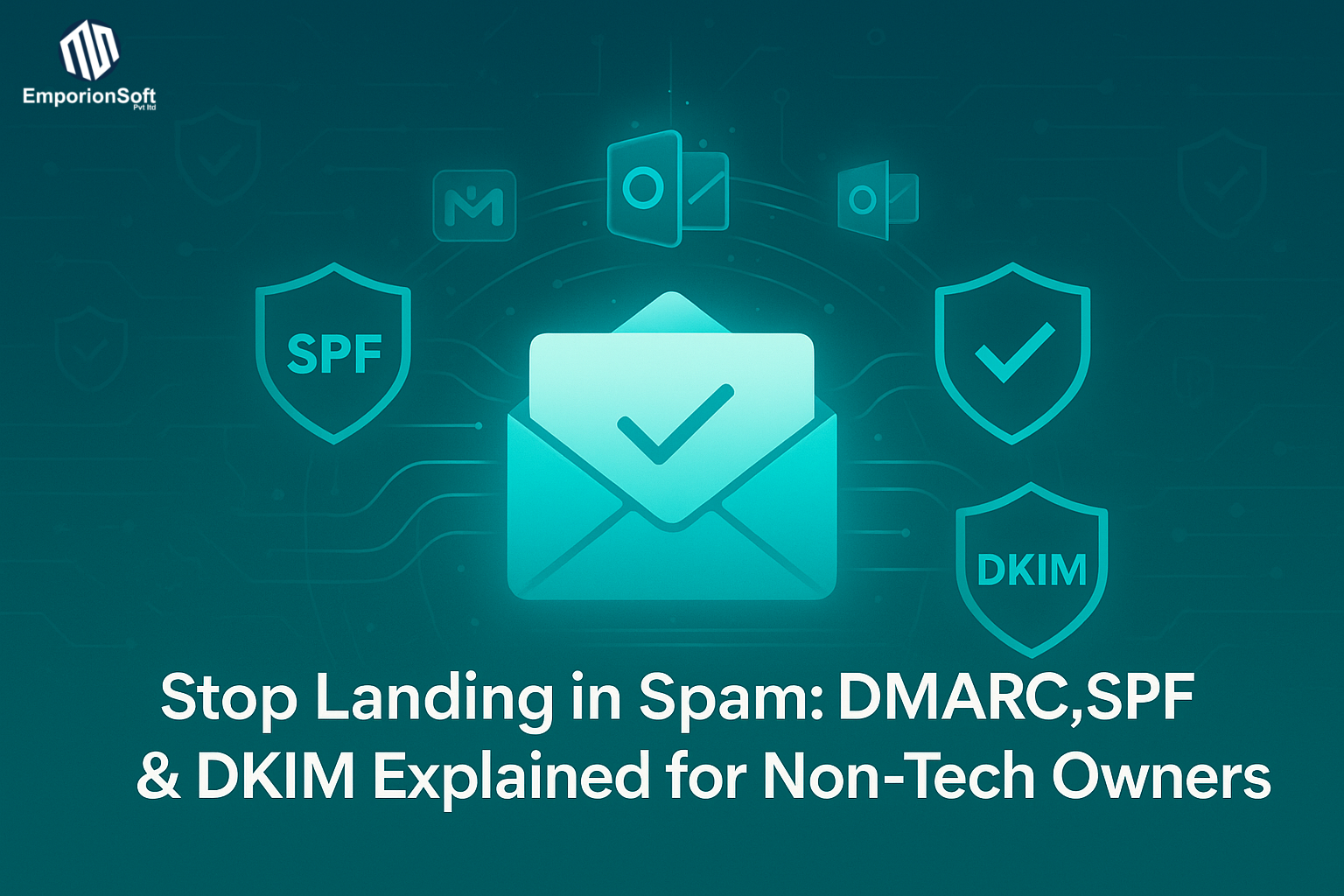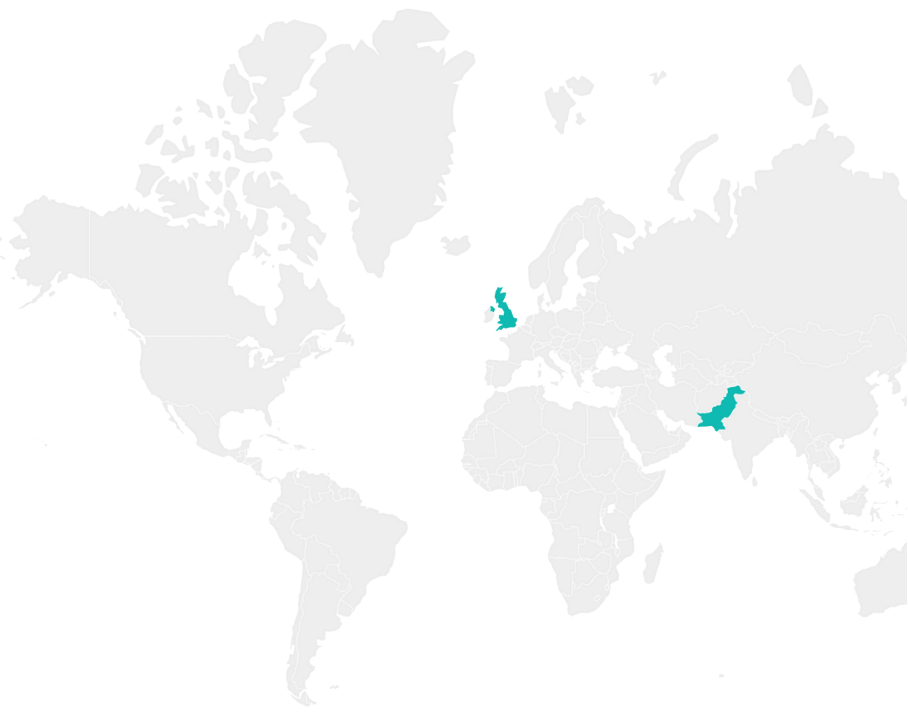Stop Landing in Spam: DMARC, SPF & DKIM Explained for Non-Tech Owners
Why Do Your Legitimate Business Emails Keep Landing in Spam?
If you’ve ever sent an important business email — a proposal, invoice, or client update — only to find it buried in your recipient’s spam or junk folder, you’re not alone. It’s a frustrating, invisible problem affecting thousands of business owners every day. You hit “Send” confidently, but your email never reaches its destination. The result? Lost leads, missed opportunities, and a damaged professional image.
The truth is, spam filters have become extremely sophisticated. They don’t just scan for suspicious words anymore — they evaluate who you are, how your email is sent, and whether your domain can be trusted. Unfortunately, even genuine businesses often get caught in the crossfire of these automated checks.
The Hidden Forces Behind the Spam Folder
Email service providers like Gmail, Outlook, and Office 365 use complex filtering algorithms that assess millions of signals to decide whether to deliver or block an email. These include:
-
Sender Reputation: If your domain or IP address has a history of sending bulk or unsolicited emails — even unknowingly — your messages can be flagged as spam.
-
Authentication Gaps: When an email isn’t properly verified through technical protocols, spam filters assume it’s suspicious or forged.
-
Content Triggers: Overly promotional or poorly formatted messages can look like spam, even if they’re legitimate.
Without proper authentication, your email could look identical to a phishing attempt — the kind used by scammers pretending to be banks, retailers, or even your own brand.
According to Google Workspace Help, modern mail systems rely on domain authentication to confirm that a message truly comes from the sender it claims to represent (source). Without it, your email might be silently rejected or diverted into spam — with no warning to you.
Why DMARC SPF DKIM Setup Matters for Every Business
Here’s where DMARC, SPF, and DKIM come in — the trio of protocols that protect your emails from being misidentified as spam.
Think of them as digital “passports” for your messages:
-
SPF (Sender Policy Framework) tells the receiving server which mail servers are authorised to send emails on behalf of your domain.
-
DKIM (DomainKeys Identified Mail) adds a cryptographic signature that proves the email wasn’t tampered with in transit.
-
DMARC (Domain-based Message Authentication, Reporting & Conformance) ties both SPF and DKIM together, instructing mail servers how to handle unauthenticated messages — whether to deliver, quarantine, or reject them.
When properly configured, these protocols tell Gmail, Outlook, and other providers, “Yes, this email is genuinely from us — not a hacker.”
That’s why a correct DMARC SPF DKIM setup is vital for any business, regardless of size or industry. Whether you’re sending newsletters, invoices, or automated system alerts, authenticated emails ensure they actually reach your customers’ inboxes.
The Real-World Impact: Deliverability, Trust, and Brand Protection
A single misconfiguration can mean thousands of your legitimate messages vanish into spam filters daily. Beyond deliverability, there’s also brand protection at stake. If your domain isn’t protected with DMARC, scammers can impersonate your business — sending fake messages that damage your credibility and put customers at risk.
For example, without a DMARC setup, a fraudster could easily spoof your address — something your customers would never suspect until it’s too late. With proper authentication, however, their attempts would be automatically flagged and blocked.
Tools like a SPF DKIM DMARC analyzer can help identify weaknesses in your current configuration. But achieving full compliance often requires careful setup and testing, especially for businesses using Gmail, Outlook, or Salesforce email systems. That’s why many turn to professional services like EmporionSoft’s technical team to handle secure implementation and monitoring.
Taking Control of Your Inbox Future
If your business relies on digital communication — and almost every business does — ignoring email authentication is no longer an option. Implementing a proper DMARC SPF DKIM setup (Gmail, Outlook, or Office) doesn’t just improve deliverability; it strengthens your cybersecurity posture and protects your brand from impersonation.
You don’t need to be a tech expert to understand it — but you do need to prioritise it. At EmporionSoft, we help businesses take control of their email identity and ensure that every legitimate message lands exactly where it belongs — in the inbox, not the spam folder.
Demystifying Email Authentication: What Are DMARC, DKIM, and SPF?
If email were a physical letter, the journey from sender to recipient would be simple — stamp it, post it, and wait for delivery. But in the digital world, email delivery isn’t quite that straightforward. Messages pass through multiple checkpoints where mail servers verify whether they’re genuine or forged. To make that possible, three key technologies — SPF, DKIM, and DMARC — act as your email’s passport, signature, and law of the land.
Understanding these tools doesn’t require a degree in IT. Let’s break them down in plain English so every business owner can protect their email identity and stop legitimate messages from landing in spam.
What is SPF? — Your Email’s Passport
SPF (Sender Policy Framework) is like an international passport for your email. It tells receiving servers, “This message is officially travelling from a trusted location.”
When you set up SPF, you’re essentially creating a list of mail servers authorised to send emails on behalf of your domain. Think of it as a guest list at an event — only registered guests (servers) are allowed in.
Here’s how it works:
-
You publish an SPF record in your domain’s DNS (Domain Name System).
-
When your email is sent, the recipient’s mail server checks this record.
-
If your sending server is listed, the message passes authentication; if not, it’s treated with suspicion or marked as spam.
This simple verification step helps prevent scammers from sending fake messages that appear to come from your domain. You can learn more about the mechanics of SPF in Microsoft’s official documentation on how Office 365 uses SPF for email validation.
What is DKIM? — The Digital Signature of Trust
If SPF is the passport, DKIM (DomainKeys Identified Mail) is your email’s digital signature. It assures the recipient that your message hasn’t been altered during its journey across the internet.
Here’s a simple analogy: imagine you send a signed contract to a client. DKIM ensures that when they receive it, your signature is still there — untouched, authentic, and verifiable.
When you enable DKIM, your outgoing emails are “signed” with a private cryptographic key. The receiving mail server then uses a public key (stored in your DNS) to verify that the email hasn’t been tampered with and truly originates from your domain.
Setting up DKIM adds credibility to your brand communications. It shows email providers like Gmail, Outlook, and Yahoo that your domain can be trusted — which means your emails are far more likely to land in the inbox rather than the spam folder.
What is DMARC? — The Law That Enforces Email Trust
DMARC (Domain-based Message Authentication, Reporting, and Conformance) is like the law that governs SPF and DKIM. It’s the policy that says, “If an email fails these checks, here’s what to do.”
DMARC doesn’t just authenticate — it gives you control. Once you set up a DMARC record, you can tell mail providers how to handle suspicious messages claiming to be from your domain. You can choose to:
-
Monitor (just receive reports),
-
Quarantine (send to spam), or
-
Reject (block unauthorised emails entirely).
DMARC also provides detailed reports showing which servers are sending mail on your behalf. These insights can help detect unauthorised use of your domain and improve your overall deliverability.
A Free SPF/DKIM/DMARC analyzer can be used to check whether your setup is correct and to identify gaps. These tools are invaluable for small businesses wanting to stay compliant without hiring a full-time IT team.
How They Work Together
When SPF, DKIM, and DMARC are correctly configured, they create a powerful trio of protection:
-
SPF verifies who can send emails from your domain.
-
DKIM verifies what was sent (ensuring message integrity).
-
DMARC decides how to treat emails that fail those checks.
Together, they prevent hackers from impersonating your brand, ensure your messages reach customers safely, and build a foundation of trust between your domain and global email networks.
At EmporionSoft, we believe understanding these essentials shouldn’t be intimidating. Our experts make the process seamless — from DNS configuration to ongoing monitoring. If you’re unsure where to begin, you can schedule a consultation with our team to assess your current setup and guide you through professional implementation.
How SPF, DKIM & DMARC Work Together to Safeguard Your Business Email
Imagine you run a company that sends dozens of emails every day — invoices, newsletters, proposals, and client updates. Now imagine a cybercriminal impersonates your domain, sending fake messages to your clients asking for payments or login credentials. That’s not a distant possibility — it happens every day through email spoofing and phishing.
This is where SPF, DKIM, and DMARC come together as a united defence system. Each plays a different role, but together they form a complete authentication framework that prevents unauthorised senders from using your domain for malicious purposes.
The Email Authentication Chain — A Step-by-Step Flow
Think of email delivery like a security checkpoint system at an airport. Every message your company sends must pass through three layers of verification before it reaches your recipient’s inbox.
-
SPF: The Gatekeeper
-
When your email leaves your mail server, SPF checks the “boarding pass.”
-
The recipient’s mail server compares the sending IP address to your authorised list (your SPF record).
-
If it matches, your email is allowed to move forward.
-
If not, the system flags it as suspicious.
-
That’s why it’s essential to set up SPF correctly in your domain’s DNS records.
-
-
DKIM: The Signature Checkpoint
-
Once your message passes SPF, the next stop is DKIM — which acts like a signature verification booth.
-
Every email signed with a DKIM signature carries a hidden cryptographic key.
-
The receiving server uses your public key (stored in your DNS) to verify that the message wasn’t altered during transit.
-
If the signature is missing or invalid, the message may be marked as spam or fail authentication.
-
-
DMARC: The Final Judge
-
After SPF and DKIM checks, DMARC evaluates the overall results.
-
It ensures alignment — confirming that the “From” domain matches the domains used in SPF and DKIM.
-
If an email fails these checks, your DMARC record instructs what to do: allow, quarantine, or reject it entirely.
-
This step is crucial for stopping spoofed or fraudulent messages.
-
Visually, you can picture this process as a chain of verification:
Email Sent → SPF Validation → DKIM Signature Verification → DMARC Policy Enforcement → Inbox or Spam Decision.
Each layer strengthens the next, ensuring that only legitimate messages survive the journey.
A Real-World Example — How Outlook and Gmail Use These Checks
When you send a message via Microsoft Outlook or Office 365, the receiving platform (say Gmail) performs the same sequence of checks.
-
First, Gmail looks at your SPF record to confirm your server is allowed to send for your domain.
-
Then, it validates your DKIM signature to ensure your message hasn’t been tampered with.
-
Finally, it applies your DMARC policy — for example, if your record says “reject,” any unauthorised sender pretending to be you is blocked automatically.
This process happens within milliseconds, completely invisible to users — but it determines whether your message lands in the inbox or disappears into spam. That’s why a professional DMARC setup in Outlook or Gmail is not just technical hygiene — it’s brand protection.
According to DMARC.org, domains that correctly configure DMARC see a dramatic reduction in spoofing and phishing attempts. It’s now considered a global best practice for businesses that rely on email communication.
Building a Secure Email Ecosystem
Without authentication, your brand reputation is always at risk. Attackers can impersonate your domain, mislead your customers, and erode trust in minutes. By ensuring your SPF, DKIM, and DMARC are correctly configured and aligned, you create a security-first communication ecosystem.
Each element plays its part:
-
SPF confirms who can send emails for your domain.
-
DKIM guarantees message integrity.
-
DMARC ensures both rules are followed and enforces your policy.
The result? A reliable and trustworthy email system that prevents impersonation and keeps your communications professional.
At EmporionSoft, we’ve implemented these authentication protocols for organisations worldwide, dramatically improving deliverability and protecting sensitive communications. Our expertise in Building Resilient Software ensures that your business doesn’t just send emails — it sends trust.
Top Mistakes That Ruin Your DMARC SPF DKIM Setup
Setting up DMARC, SPF, and DKIM is one of the most effective ways to keep your business emails secure and out of spam. However, while the intention is right, the implementation often goes wrong. Many organisations — even large enterprises — unknowingly misconfigure their DNS records or authentication settings, resulting in email deliverability issues, domain reputation damage, and frustrated teams wondering why their messages never arrive.
The good news? Most of these issues are easy to fix once you know where to look. Let’s explore the most common mistakes businesses make during DMARC SPF DKIM setup, whether you’re using Gmail, Outlook, Office 365, or Salesforce.
1. Incorrect or Incomplete DNS Entries
One of the biggest culprits behind failed authentication is a simple typo or formatting error in DNS records. For example:
-
Missing quotation marks or extra spaces in the SPF record.
-
DKIM records published under the wrong selector name.
-
DMARC records missing policy parameters (like
p=quarantineorp=reject).
Each of these can break the validation process instantly. When setting up your DMARC SPF DKIM setup in Outlook or Office, remember that even one misplaced character can render your configuration useless.
Tip: Use a Free SPF/DKIM/DMARC analyzer to validate your DNS entries. These tools instantly identify syntax issues, incorrect domain alignment, or expired keys — helping you catch errors before they affect your email reputation.
2. Multiple SPF Records
A surprisingly common error is publishing more than one SPF record for the same domain. The SPF standard only allows one record per domain, and having multiple entries confuses mail servers. Instead of authenticating, the server may reject your message altogether.
For example:
❌ v=spf1 include:_spf.google.com ~all
❌ v=spf1 include:_spf.salesforce.com -all
✅ The correct approach is to merge them into a single record:v=spf1 include:_spf.google.com include:_spf.salesforce.com ~all
This ensures that both Gmail and Salesforce servers are authorised to send emails on your behalf.
3. Misaligned Domains
DMARC depends on domain alignment — meaning the domain in the “From” header must match (or be closely related to) the domains used by SPF and DKIM. Many businesses fail this alignment check by using different sending domains or third-party services without configuring them correctly.
For instance, if your emails are sent through Salesforce or Office 365, you must ensure that those platforms are listed in your SPF and DKIM records. If not, DMARC will flag those messages as suspicious and may reject them.
Tip: When setting up your DMARC setup in Salesforce, always include their sending servers in your SPF record and enable DKIM within the Salesforce admin panel.
4. Not Testing or Monitoring After Setup
Implementing DMARC isn’t a “set it and forget it” process. Many companies publish records but never check whether they’re working correctly. Without ongoing monitoring, you might miss critical issues like expired DKIM keys, unauthorised senders, or misconfigured services.
Solution: Use tools like Google Postmaster Tools, MXToolbox, or your chosen Free SPF/DKIM/DMARC analyzer to receive regular reports. These insights show who’s sending mail from your domain and whether your emails pass or fail authentication checks.
Regular testing prevents costly errors — and ensures your domain remains trusted by major mail providers like Gmail, Outlook, and Yahoo.
5. Overly Strict Policies Too Soon
It’s tempting to jump straight to a p=reject DMARC policy, but doing so prematurely can block legitimate messages before you’ve verified full compliance. A better approach is to start with p=none (monitoring mode) and gradually move to stricter enforcement once you’ve confirmed that SPF and DKIM align correctly.
This staged rollout ensures that no valid communication gets lost while you refine your setup.
Avoiding These Pitfalls — and Getting Professional Help
Each of these errors might seem small, but together they can cripple your email deliverability. Worse, they can create what developers call technical debt — hidden problems that accumulate over time until they disrupt your operations entirely. If you’re curious about how small misconfigurations can lead to larger issues, explore EmporionSoft’s article on Technical Debt Explained.
When your business relies on platforms like Outlook, Office 365, or Salesforce, expert configuration and validation become even more critical. At EmporionSoft, we help companies implement robust, compliant authentication systems that scale securely across every email channel.
If you’re unsure where your configuration stands or suspect a setup issue, get in touch with our team via the Contact Us page. We’ll perform a comprehensive analysis, fix your DNS entries, and optimise your authentication setup for maximum deliverability.
For more best practices, you can also review the Mailchimp Email Deliverability Guide — an excellent external resource that complements professional consultation.
How to Set Up SPF, DKIM, and DMARC — The Right Way
Setting up SPF, DKIM, and DMARC might sound intimidating, but in reality, it’s a straightforward process — especially when broken down into simple, step-by-step instructions. Whether your business uses Gmail (Google Workspace), Outlook (Office 365), or Salesforce, you can complete the setup in under an hour with the right guidance.
In this section, we’ll walk you through each step in plain English, helping you configure authentication correctly and avoid the common pitfalls that lead to spam issues.
Step 1: Set Up SPF (Sender Policy Framework)
SPF is the foundation of your email authentication setup. It tells mail servers which hosts or services are authorised to send emails on behalf of your domain.
Here’s how to set it up:
-
Access your DNS settings.
-
This is typically done through your domain registrar (like GoDaddy, Namecheap, or Cloudflare).
-
-
Create a new TXT record.
-
In the DNS panel, add a TXT record with the name “@” (or your domain name).
-
-
Add your SPF value.
-
For Gmail/Google Workspace:
v=spf1 include:_spf.google.com ~all -
For Office 365/Outlook:
v=spf1 include:spf.protection.outlook.com -all -
For Salesforce:
v=spf1 include:_spf.salesforce.com ~all
-
-
Save and test.
-
Use a Free SPF/DKIM/DMARC analyzer or Google Postmaster Tools to verify that your SPF record is valid and not duplicated.
-
💡 Tip: Always keep just one SPF record per domain and merge multiple services into a single line if necessary.
Step 2: Enable DKIM (DomainKeys Identified Mail)
DKIM adds a digital signature to your outgoing emails, ensuring they haven’t been tampered with.
How to set it up:
For Gmail (Google Workspace):
-
Go to the Google Admin Console → Apps → Google Workspace → Gmail → Authenticate email.
-
Click Generate new record.
-
Copy the DKIM TXT record that Google provides.
-
Paste this record into your DNS host (like Cloudflare) as a new TXT record.
-
Return to the Admin Console and click Start Authentication to activate it.
For Office 365 (Outlook):
-
Sign in to the Microsoft 365 Defender portal.
-
Go to Email & Collaboration → Policies & Rules → Threat Policies.
-
Under DKIM settings, click Add Domain and copy the two CNAME records Microsoft provides.
-
Add these to your DNS provider and then enable DKIM signing.
For Salesforce:
-
Log in to Salesforce Setup → Email Administration → DKIM Keys.
-
Generate a new DKIM key (usually 1024 or 2048 bits).
-
Publish the public key in your domain’s DNS as instructed.
-
Click Activate to start signing outgoing emails.
💡 Tip: Use your email provider’s DKIM verification tool or Postmaster Tools to confirm that DKIM is signing messages properly.
Step 3: Configure DMARC (Domain-Based Message Authentication, Reporting & Conformance)
DMARC is your policy layer. It tells receiving mail servers how to handle emails that fail SPF or DKIM checks.
Steps to set up DMARC:
-
Create a new TXT record in your DNS.
-
Add the following value:
v=DMARC1; p=none; rua=mailto:dmarc-reports@yourdomain.com; fo=1 -
Save your record.
-
Monitor your reports.
-
DMARC will send daily reports to the email address you specify.
-
-
Gradually tighten your policy:
-
Start with
p=none(monitoring mode). -
Move to
p=quarantineafter verifying your setup. -
Finally, enforce
p=rejectto fully block spoofed emails.
-
💡 Tip: You can use tools like Dmarcian or MXToolbox to visualise and interpret DMARC reports for easier monitoring.
✅ Quick Setup Checklist
| Step | Task | Status |
|---|---|---|
| 1 | Add and validate SPF TXT record for all platforms (Gmail, Outlook, Salesforce) | ☐ |
| 2 | Generate and publish DKIM keys, then enable authentication | ☐ |
| 3 | Create and monitor DMARC record | ☐ |
| 4 | Test with Google Postmaster Tools or MXToolbox | ☐ |
| 5 | Move from monitoring (p=none) to protection (p=reject) |
☐ |
Why Correct Setup Matters
A misconfigured record can block genuine messages, damage your sender reputation, and make your brand vulnerable to spoofing. By taking time to implement authentication correctly, you’ll protect both your clients and your domain.
At EmporionSoft, our specialists assist businesses worldwide in achieving full DMARC compliance, ensuring optimal deliverability across all major platforms — from Gmail to Salesforce. Our expertise in Real-Time AI in Production also enables us to integrate intelligent monitoring tools that proactively detect and resolve authentication issues before they affect your operations.
The Best Free SPF/DKIM/DMARC Analyzers and Monitoring Tools
Once you’ve configured your SPF, DKIM, and DMARC records, the real work begins — monitoring. Setting them up correctly is only half the battle; keeping them running effectively requires continuous oversight. Email authentication is not a “set it and forget it” process. Even small DNS changes, third-party integrations, or new mail servers can break authentication silently, causing your legitimate emails to land in spam without you realising it.
Thankfully, several free and reliable tools make it easy to test, analyse, and monitor your setup. Whether you’re a small business owner or managing enterprise-level systems, these tools provide visibility into your domain’s health, helping you identify issues before they harm your email deliverability or brand reputation.
MXToolbox – The All-in-One Free SPF/DKIM/DMARC Analyzer
MXToolbox is one of the most popular and trusted platforms for checking email authentication. It acts like a “health scanner” for your domain, verifying SPF, DKIM, and DMARC records in seconds.
How it helps:
-
Instantly checks for syntax errors in SPF, DKIM, and DMARC records.
-
Highlights missing fields, misalignments, or multiple SPF entries.
-
Provides real-time DNS propagation status.
-
Offers continuous monitoring alerts when something changes in your configuration.
How to interpret results:
When you run a domain check, MXToolbox will show a simple report with “Pass,” “Fail,” or “Warning” status indicators.
-
✅ Pass: Your authentication setup is correct.
-
⚠️ Warning: You might have alignment or policy configuration issues (for example, your SPF and DKIM don’t match).
-
❌ Fail: There’s a missing or incorrect DNS record, and your messages may not be authenticating properly.
Consistent DMARC setup monitoring with MXToolbox ensures you maintain high deliverability rates, especially if you’re sending large volumes through Gmail or Office 365.
Dmarcian – Visualising DMARC Reports
Dmarcian provides an intuitive dashboard for understanding DMARC reports — perfect for non-technical users. Instead of raw XML files, you get visual charts showing where your emails come from, which servers pass or fail authentication, and what threats to watch out for.
Key features:
-
Converts DMARC XML data into human-readable dashboards.
-
Identifies unauthorised senders using your domain.
-
Helps fine-tune your policy from
p=none(monitoring) top=reject(enforcement). -
Offers alerts and trend tracking for ongoing compliance.
If you’re just starting with DMARC setup, Dmarcian can be an invaluable educational tool, showing you exactly how your domain is performing and where to improve.
Agari – Enterprise-Grade Email Intelligence
Agari offers a more advanced, enterprise-level email authentication solution that integrates AI-driven threat detection and domain intelligence. It’s ideal for businesses that want automated monitoring and proactive threat alerts.
Why it matters:
Agari uses machine learning to detect anomalies — such as sudden spikes in unauthorised sending sources or suspicious domain activity. It can help prevent targeted phishing and brand impersonation campaigns before they escalate.
Although Agari’s full suite is paid, it provides limited free tools to test your SPF, DKIM, and DMARC setup, giving you an initial health overview before upgrading to a complete monitoring platform.
Google’s Postmaster Tools – Trusted Insights for Gmail Deliverability
Google Postmaster Tools is a must-have if your customers primarily use Gmail. It provides data straight from Google’s mail servers, showing how Gmail interprets your emails.
You’ll get insights into:
-
Domain reputation scores.
-
Spam complaint rates.
-
Authentication pass/fail ratios.
-
Delivery errors and IP reputation trends.
How to use it:
-
Log in with your Google Workspace account.
-
Verify your domain ownership by adding a TXT record to your DNS.
-
Access detailed performance and authentication reports.
By combining Gmail data with reports from tools like MXToolbox and Dmarcian, you get a full 360° view of your email health and sender trust level.
✅ Why Continuous Monitoring Matters
Even a perfectly configured DMARC SPF DKIM setup can fail if left unchecked. DNS changes, expired DKIM keys, or newly added third-party mail services can easily cause authentication errors overnight. Regular monitoring ensures your records stay valid and aligned — preventing damage to your domain reputation and avoiding costly downtime in communication.
At EmporionSoft, we understand the importance of data-driven email performance. Our team leverages analytical dashboards and AI-backed tools to automate deliverability monitoring. By combining secure infrastructure with intelligent systems, we help clients maintain robust, compliant, and high-performing communication channels.
If you’re ready to take your automation even further, explore how our AI Chatbots Guide can enhance customer interaction while maintaining secure, authenticated communication.
Case Studies: How DMARC SPF DKIM Setup Improved Deliverability
Email remains the backbone of business communication — from sales proposals and invoices to newsletters and password resets. Yet, for many companies, the silent problem of deliverability failure undermines customer trust and engagement. Real-world data consistently shows that businesses that invest in proper DMARC, SPF, and DKIM setup experience not just improved inbox placement but stronger brand reputation and lower phishing risks.
Let’s explore three real-world examples across SaaS, finance, and marketing sectors where authentication transformed communication reliability and customer trust.
1. SaaS Platform: Restoring Customer Confidence through SPF Validation
A mid-sized SaaS provider offering project management software began noticing that critical onboarding emails and password reset messages were not reaching customers. Complaints were mounting — especially from users using Gmail, where messages often went directly to the spam folder.
Upon investigation, the company discovered multiple issues: they were using several third-party email providers (SendGrid for transactional messages and HubSpot for marketing) but hadn’t correctly configured their SPF validation. Both services were sending on behalf of their domain, yet their DNS only included Google’s servers.
The Fix:
-
They consolidated all authorised senders into one SPF record:
v=spf1 include:_spf.google.com include:sendgrid.net include:hubspotemail.net ~all -
Implemented DKIM signing for both transactional and marketing messages.
-
Set up a DMARC record in monitoring mode (
p=none) to collect reports and confirm that SPF and DKIM were working correctly.
Within just two weeks, their Gmail inbox placement increased by over 95%, bounce rates dropped by half, and customers reported a smoother onboarding experience. Their support team saw a measurable reduction in “email not received” tickets.
This case highlights the importance of proper DMARC setup in Gmail environments, especially when using multiple email vendors.
2. Financial Institution: Stopping Spoofing and Strengthening Brand Integrity
A regional financial institution faced a more severe issue — phishing. Fraudsters were spoofing their domain to send fake investment offers and password reset requests. This not only harmed customer trust but also risked legal and reputational fallout.
Their IT team collaborated with external consultants to implement SPF, DKIM, and DMARC from the ground up.
The Fix:
-
Created strict SPF validation rules allowing only their internal mail servers and customer relationship systems to send email.
-
Generated 2048-bit DKIM records for all outbound messages.
-
Deployed a DMARC policy with
p=reject, ensuring that unauthenticated emails were blocked before reaching customers. -
Used DMARC reports to monitor unauthorised sources and quickly identify spoofing attempts.
According to internal data, phishing incidents impersonating the bank’s domain dropped by 98% within a month of implementation. Customer feedback surveys reflected a significant boost in trust, as clients began to see verified communication indicators (such as “mailed by” authentication in Gmail).
As Cisco’s Talos Intelligence Blog notes, most targeted phishing campaigns exploit domains without proper DMARC enforcement — proving how vital authentication is in finance, where trust and credibility are everything.
3. Marketing Agency: Boosting Campaign Performance with DKIM Authentication
A digital marketing agency specialising in email campaigns struggled with inconsistent deliverability. Despite engaging content and verified opt-in lists, their open rates were below industry averages. Many clients used Outlook and Office 365, where authentication failures can heavily influence spam filtering.
The Fix:
-
Enabled DKIM signing for all outbound campaigns to prove message integrity.
-
Added a valid DMARC record with
p=quarantine, later upgraded top=rejectafter full alignment. -
Conducted ongoing DMARC setup monitoring using MXToolbox and Dmarcian to track authentication success rates.
The result was immediate: open rates improved by 30%, and click-throughs increased by 18% within the first campaign cycle. By demonstrating verified sender authenticity, their messages consistently reached client inboxes — not the spam folder.
This transformation not only improved campaign ROI but also elevated the agency’s reputation as a trusted email marketing partner.
Building Trust Across Every Industry
From SaaS to finance and marketing, these examples show one clear truth: authentication builds trust. Proper SPF validation, accurate DKIM records, and a well-enforced DMARC setup don’t just improve deliverability — they safeguard brand identity.
At EmporionSoft, we’ve seen similar success stories among our global clients. By combining technical precision with intelligent automation, we help businesses strengthen their communication pipelines and reinforce brand credibility. Our expertise in Decentralized Identity and Authentication further enhances this approach, ensuring security and compliance across all digital channels.
Stop Landing in Spam — Partner with Experts Who Understand Email Deliverability
Email deliverability isn’t just a technical checkbox — it’s the lifeblood of digital communication and business trust. Whether you’re running a SaaS platform, a finance firm, or an eCommerce brand, every message you send represents your company’s credibility. Yet, without proper authentication through DMARC, SPF, and DKIM, even legitimate messages risk being filtered, quarantined, or rejected by mail providers like Gmail, Outlook, and Office 365.
Throughout this guide, we’ve explored what these protocols do, how they work together, and the tangible benefits of setting them up correctly. Now, let’s bring it all together — and show why a professionally managed implementation can transform the way your business communicates.
The Business Case for Email Authentication
In today’s digital landscape, spam filters have evolved to be far more intelligent — and far less forgiving. They don’t just scan your message content; they scrutinise your identity as a sender. That’s where the DMARC SPF DKIM setup becomes your digital proof of legitimacy.
A correctly configured authentication framework ensures that:
-
✅ Your messages reach the inbox, not the spam folder.
-
🧠 Your brand identity is protected, preventing phishing or spoofing.
-
🔒 Your data and customers stay secure, strengthening compliance with data protection standards.
-
📈 Your marketing and transactional emails perform better, improving engagement and ROI.
For businesses sending emails through multiple channels — such as Gmail, Office 365, Salesforce, or automated CRMs — a robust authentication setup is no longer optional. It’s the backbone of modern communication security and brand trust.
Why Professional Implementation Matters
While free tools and analyzers can help detect issues, they rarely provide the full picture. Real-world configurations often involve multiple domains, subdomains, and third-party services. That’s where expert guidance becomes invaluable.
At EmporionSoft Pvt Ltd, our specialists combine data-driven monitoring with hands-on technical expertise to deliver secure and scalable email authentication systems. We don’t just create DNS records — we design sustainable frameworks that evolve with your business growth.
Our Services include:
-
Full DMARC, SPF, and DKIM setup across Gmail, Outlook, and Salesforce environments.
-
Continuous DMARC setup monitoring and deliverability reporting.
-
Integration with CRM and marketing systems to ensure alignment.
-
Ongoing analysis through AI-powered security insights.
If you’re unsure whether your domain is properly protected or want to verify your setup, book a Consultation with our technical team. We’ll conduct a comprehensive audit, identify weak points, and help you optimise deliverability using best practices.
Beyond Email: Building a Culture of Digital Trust
At EmporionSoft, we believe authentication isn’t just about emails — it’s about building digital trust across all business communications. Our engineers and analysts design systems that ensure every message, app, and digital interaction your company delivers is secure, compliant, and authentic.
We also collaborate with industry innovators like The CodeV, whose cutting-edge insights into cloud, AI, and software development inspire many of our technology-driven practices. By combining our expertise with such global knowledge resources, we help organisations modernise securely and intelligently.
Ready to Secure Your Email Future?
If your important business emails still get lost in spam folders or your domain remains unprotected, now is the time to act. A professional DMARC SPF DKIM setup will protect your brand, improve deliverability, and enhance every customer touchpoint.
📩 Let’s make sure your next message lands where it should — in the inbox.
Get started today by visiting our Contact Us page or scheduling a tailored Consultation. The EmporionSoft team is ready to help you implement a secure, compliant, and deliverability-optimised email system designed for long-term success.